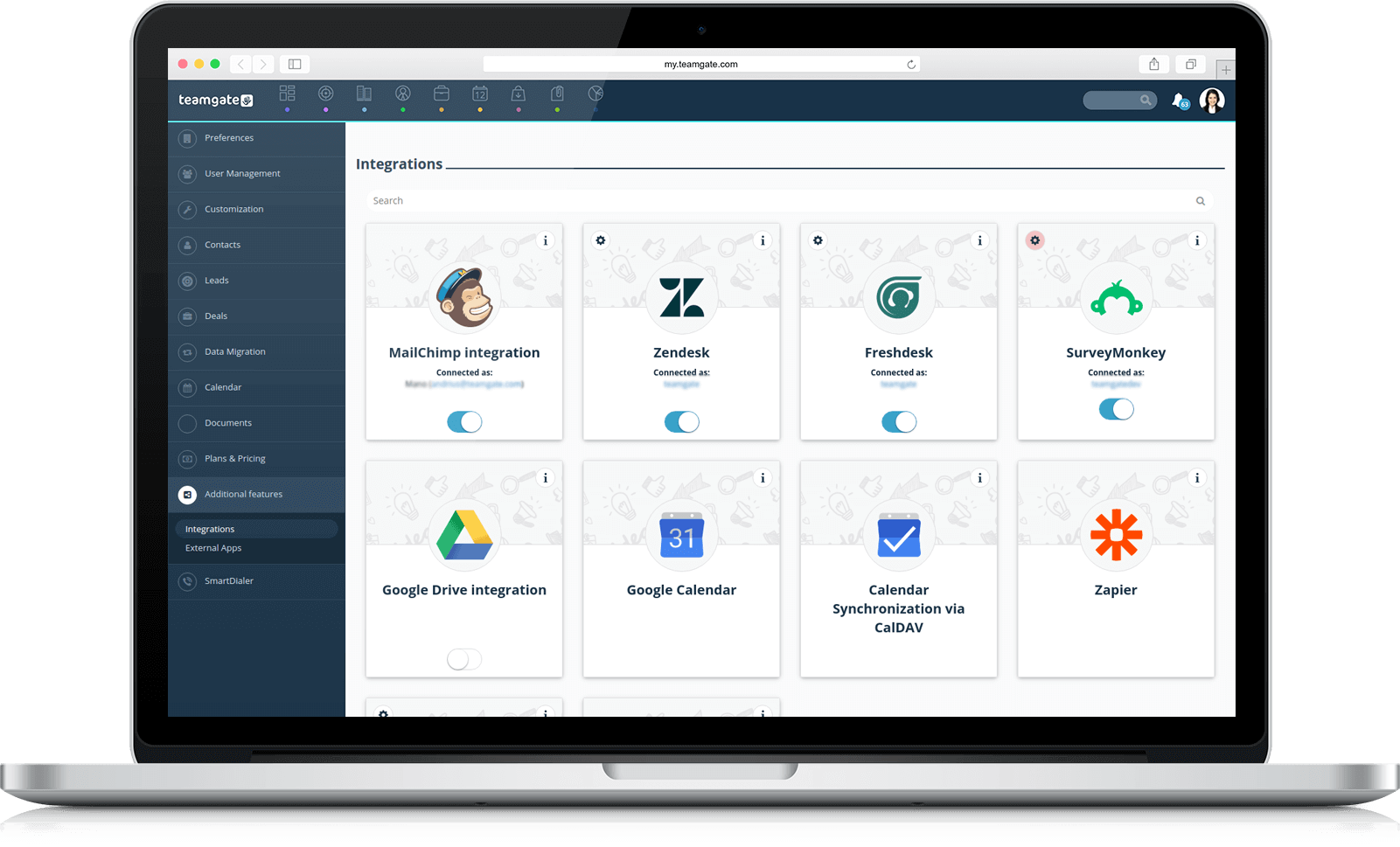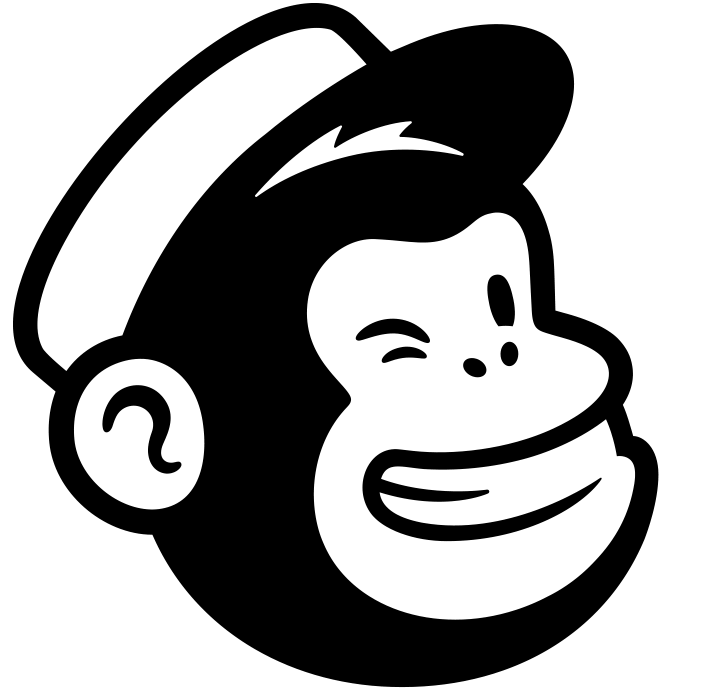Manage your sales more efficiently with these CRM integrations

Zendesk
Zendesk CRM integration improves collaborative work of your sales and customer service teams by displaying Zendesk request from your clients in Teamgate system.

Freshdesk
Freshdesk CRM integration improves collaboration between your sales and customer service teams by displaying Freshdesk requests from your clients in the Teamgate system.

Slack
Use Teamgate & Slack integration to share your information about winning deals, improve your team communication, spread the good news, and show your appreciation of excellent work.

Outlook / Thunderbird / Gmail
Teamgate CRM email integration lets users save email copies and attach them to the related contacts, so that no email is lost.
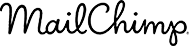
MailChimp
MailChimp CRM integration allows you to send marketing emails, automated messages and targeted campaigns to your Leads or Contacts using custom filters, and more

WordPress
WordPress CRM integration lets you connect your WordPress website directly with your Teamgate Sales CRM account.

This extension automatically absorbs data from any LinkedIn profile and sends it straight to your Teamgate Sales CRM account, with just one click

Hubspot
Eliminate import/export, save time and reduce errors with a 2-way, real-time contact data sync.

Google Calendar
Google Calendar integration lets Teamgate Sales CRM users sync their events both ways

Google Drive
Google Drive integration lets you store all kind of files in Teamgate – from documents and text files to PDFs, photos, videos and more

Google Contacts
Google Contacts CRM integration lets you import your contacts as leads into Teamgate
Office 365 Calendar
Office 365 Calendar integration lets Teamgate Sales CRM users sync their meetings and calendar events between two applications

Twilio
Using Twilio integration, Teamgate created SmartDialer – a phone system allowing you to call directly from Teamgate, to log calls, analyse them, and much more
Make.com
“Glue” together your favourite business applications and enjoy automated workflow and accelerated sales process with Make’s integration capabilities

Nexmo
Nexmo integration allows you to send outbound and inbound SMS messages to your customers or team members, and also to set SMS messages as reminders

Zapier
With Zapier CRM integration you can automate your workflows seamlessly between Teamgate and 600+ apps, minimising all manual work

Xero
Fully manage your business accounting, invoicing, bill payment and bank account details, effortlessly and in real time using Xero integration
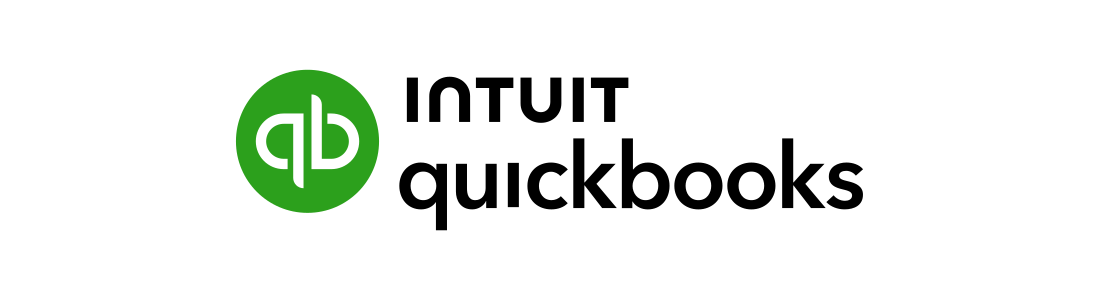
QuickBooks
Track your accounting, invoicing, bill payments and bank account details easily and in one place with QuickBooks integration

Intercom
Manage contact information and communication history, quicker and more conveniently all in one place with Intercom integration
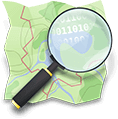
OpenStreetMap
Get the location of your contact in seconds and navigate there, using OpenStreetMap integration with Teamgate