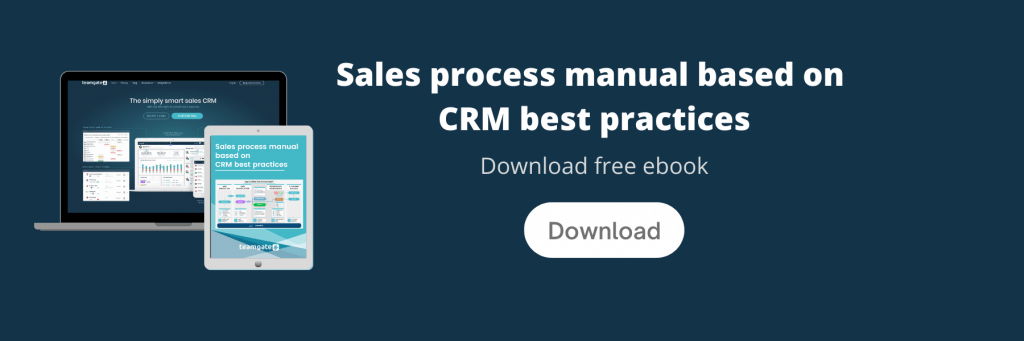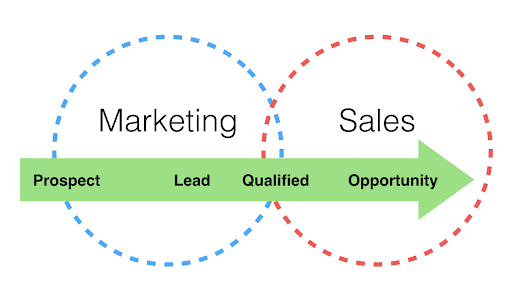In this article, we’ll guide you through the essential steps and considerations for successfully implementing a new Customer Relationship Management (CRM) system. We’ll discuss the significance of data quality, functional testing, performance checks, and the importance of security in CRM applications.
Key Takeaways:
- Properly implemented CRM systems are crucial for businesses to manage and communicate effectively with their customers.
- Data quality checks, including ensuring no data duplication and proper data mapping, are vital during CRM implementation.
- Functional testing ensures that the CRM application’s features work as intended, such as access permissions and transaction processes.
- Performance testing evaluates the CRM application’s efficiency, especially during peak usage times.
- Security testing is essential to protect confidential customer and company data within the CRM application.
Customer Relationship Management (CRM) systems have become the core of most businesses. Properly chosen CRM software helps enterprises to manage and communicate effectively with their current as well as prospective customers. Buggy and Improperly implemented CRM can have a direct impact on your business, customers, and revenue. CRM consists of a lot of sensitive data about customers, project costs, timelines, etc. hence any CRM that is implemented should provide data security, accuracy, and ability to retrieve data at any time. Software testing is critical in this process, helping to uncover potential bugs, validate performance, and ensure a seamless user experience across different modules of the CRM system. A thorough testing strategy minimizes risks and maximizes system reliability from day one.
Let us discuss the various tests required for making the implementation of CRM successful.
- Data Quality and conversion Check
This is the primary test performed for any CRM application focused on data quality and conversion. A tester should verify that the application is working as expected both with and without data.
Below are the scenarios and issues
- Data Duplication: No data should be repeated.
- Data Missing: Required data should be visible for the right user levels and no data should be missed.
- Data Mapping: Alignment of the data in the grids should be proper as data goes out of alignment sometimes as we scroll up and down.
- Search option: Users should be able to search for details by individuals, by company addresses or other ways as needed by organizations.
- Hidden Data: Appropriate data should only be visible to different user’s roles as defined at the organization level.
- Data saving fields: Some data fields like addresses may contain more than one field, so ensuring the data field that saves data as per the field is important.
- Editable and Non Editable data: Data like Date and time should be a default and should not be editable for any user. Role wise editable access should be given to the respective users.
- Functional Testing
The functional aspects of the CRM application are tested. The values and data entered in the data fields should be checked and ensure they are populated in correct fields.
Some important functional tests for testing CRM Application are
- Access permissions: Different users are given permissions as per the role in the CRM application by the admin. Testers have to ensure that permissions are given correctly by checking role-wise.
- Transaction process: Customer transaction information should be accurately updated when CRM is integrated with POS.
- Card Balance: While the customer is making payment and if there is no sufficient balance, customer should be able to choose another payment method for paying remaining balance and this should be authorized
- Connection issue: If the internet connection is lost an error message should appear and cards should not work.
- Tax: Tax-related scenarios should be working fine both while pre-authorizing and while canceling transactions.
Performance Testing:
This is an important test for large enterprise CRM as the data is huge. Performance tests have to be conducted at various loads or pressure to measure the performance of the application.
Below are important performance checks to be conducted for the application
- Loading Speed of the application
- Maximum number of users and Response time of the application.
- Peak hours testing when too many users log in
- Server response and utilization of server
Regression Testing:
In a CRM application, the data quality and functionality are checked before and after migration of data into the CRM. Once the data is migrated the values in the data fields should be populated correctly and other fields should not be disturbed by this. Reliability and performance of the application can be measured with Regression testing
Security Testing:
CRM application carries confidential data about the customer as well as the company. A proper security test plan must be designed to protect the data as it is accessed both internally and externally.
User Acceptance Test:
Through user acceptance tests, customer/business users validate the end to end business processes. This is done in the final phase after Functional, Regression, Security testing is done. In UAT the customer expects the system to be functionally stable with no major issues. Hence the customer focuses on business process validation.
In Summary, if businesses are looking for stable CRM to implement, the above test strategy helps businesses for successful implementation. Organizations with expertise in software testing services help to perform tests as required by the businesses working closely with the business users.