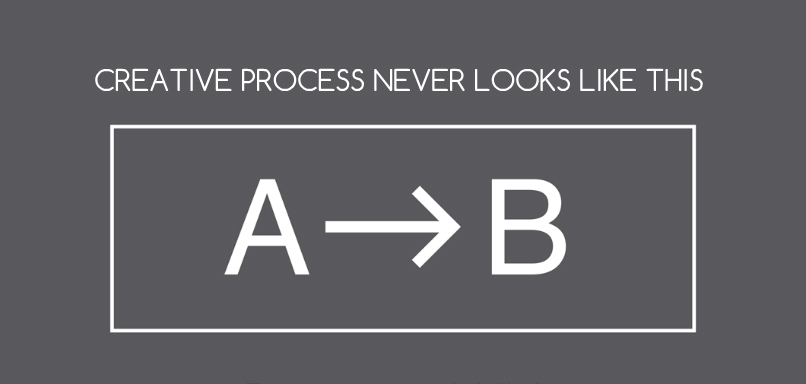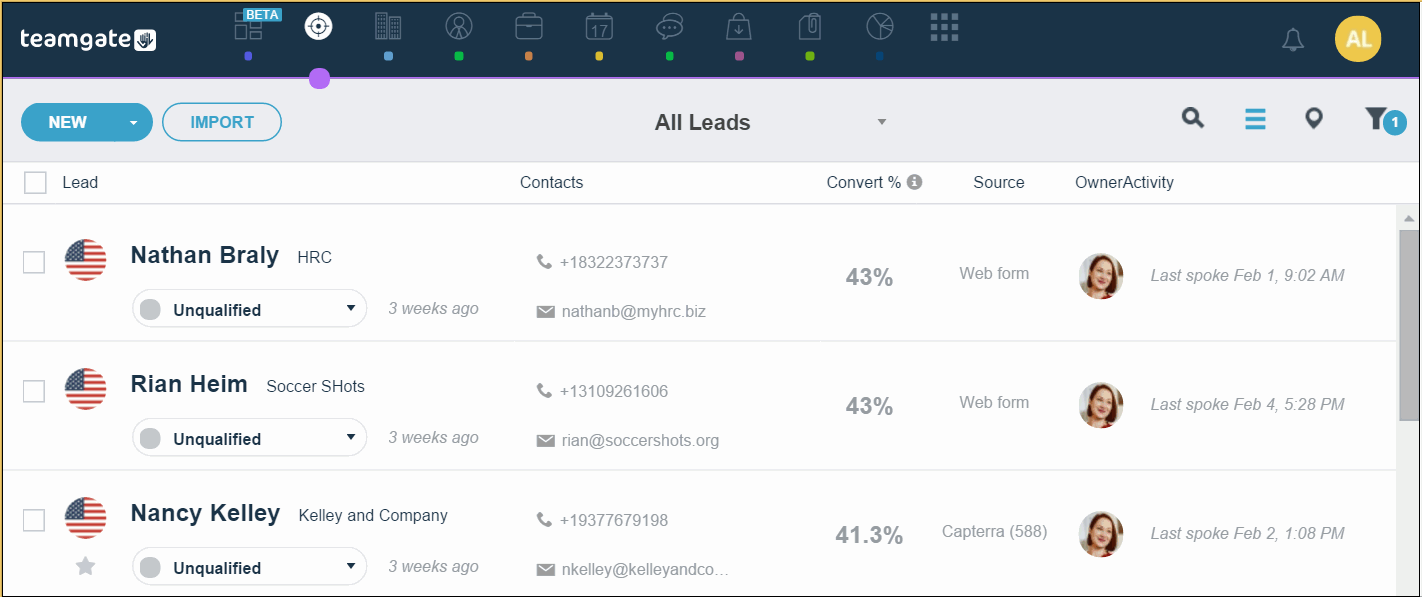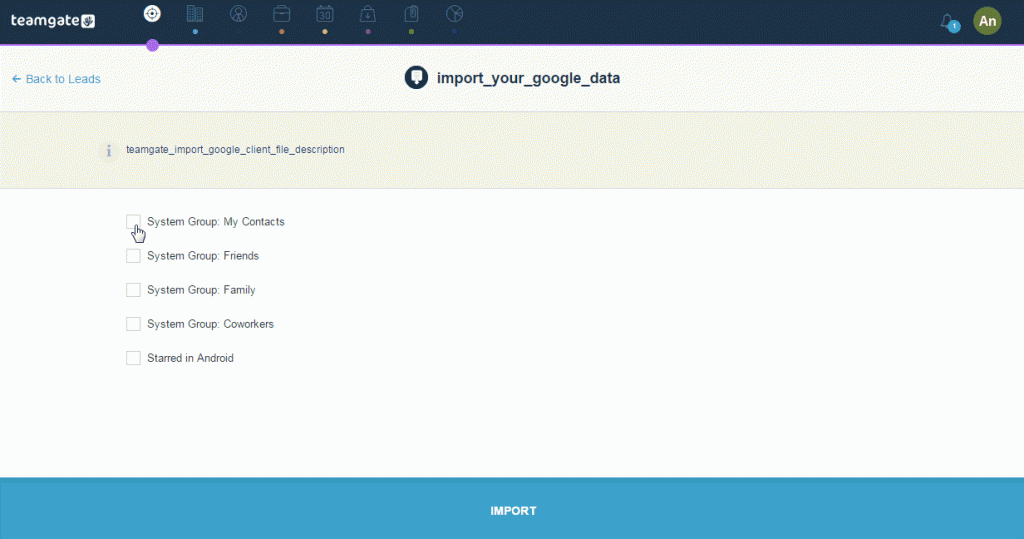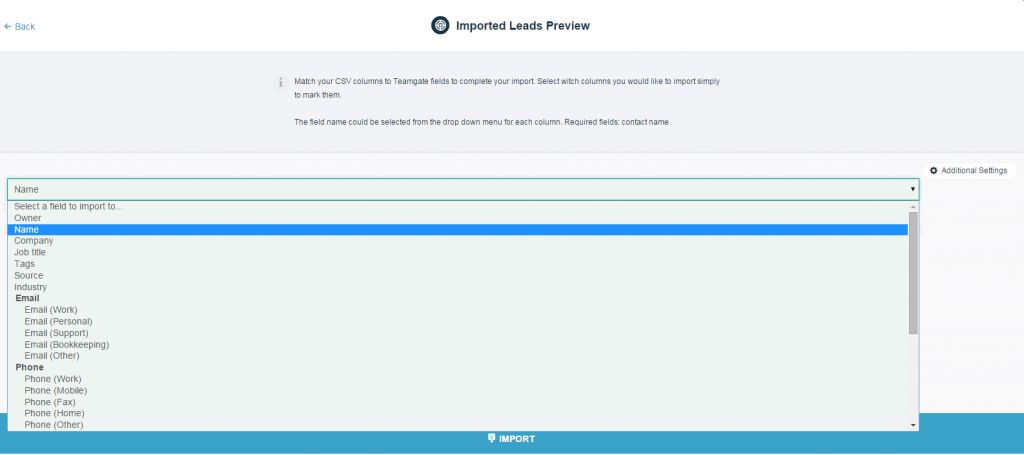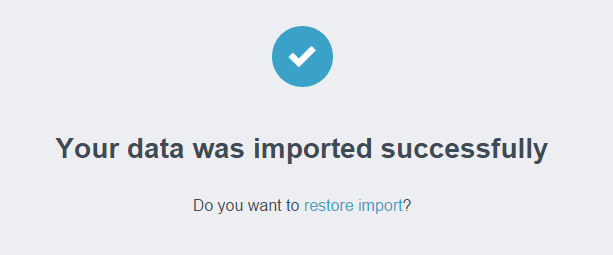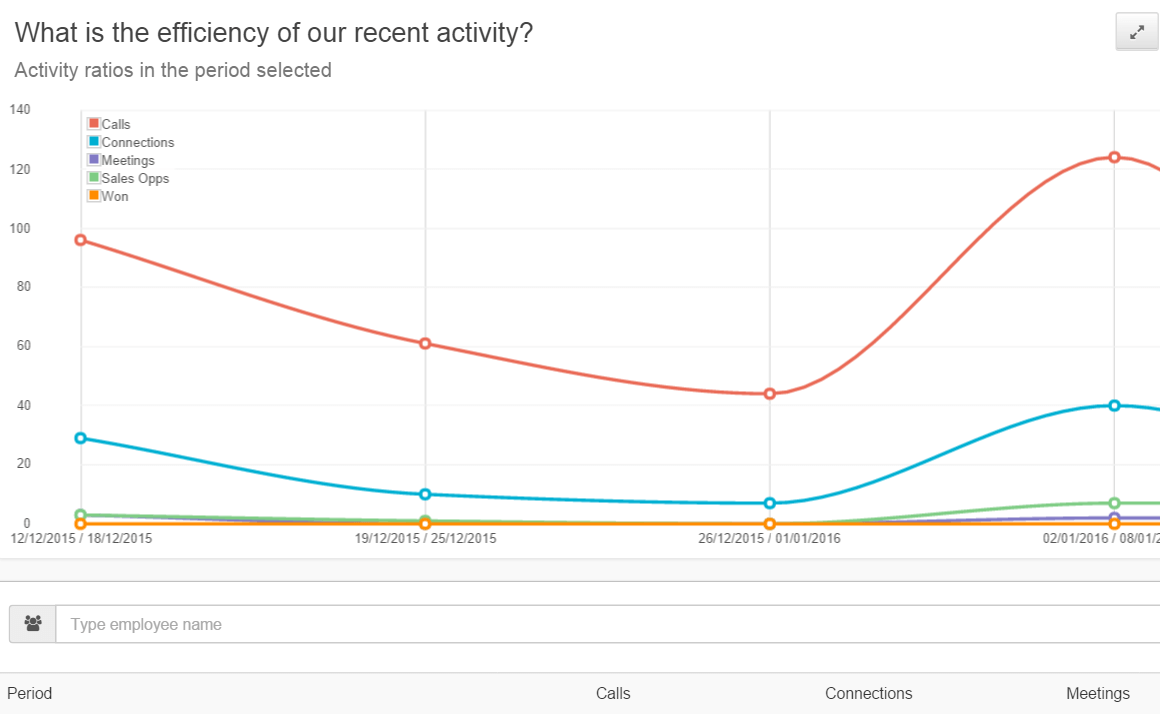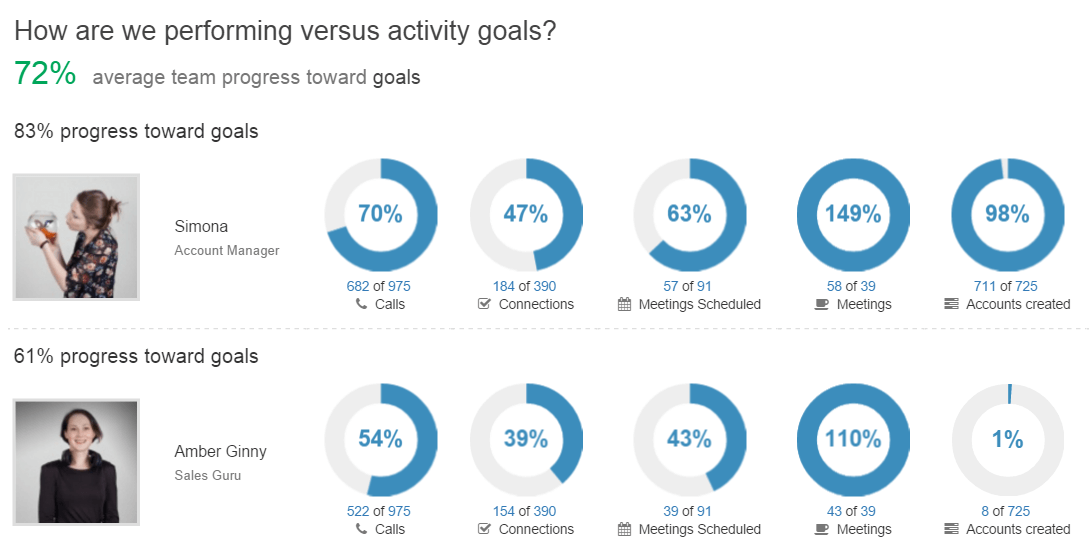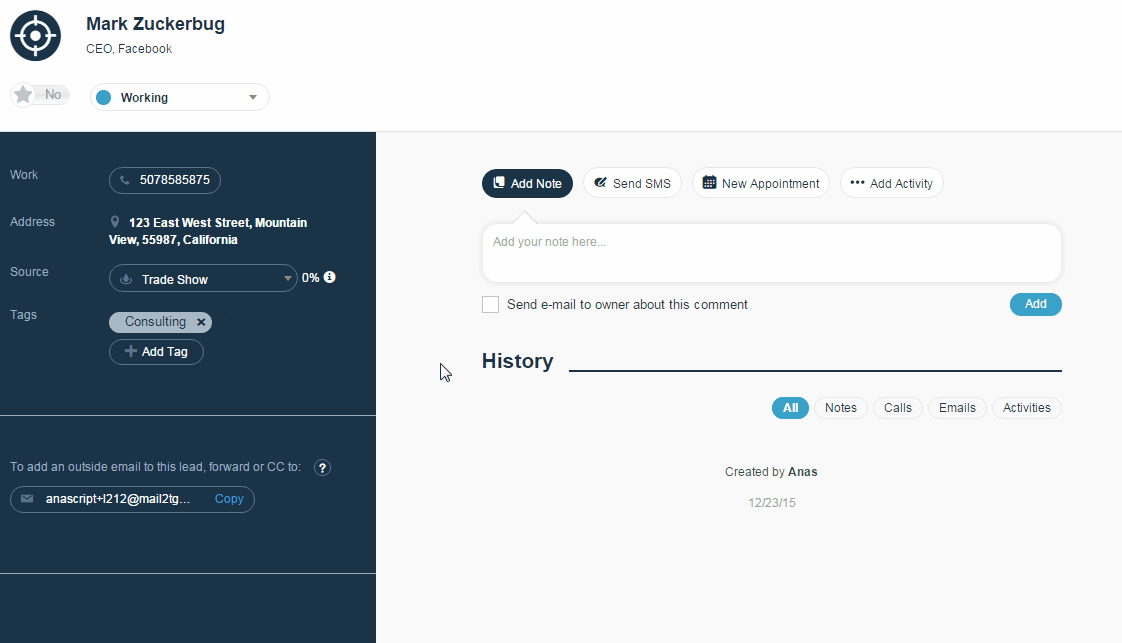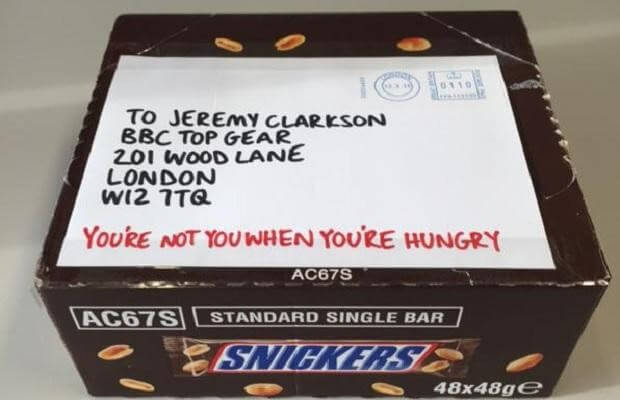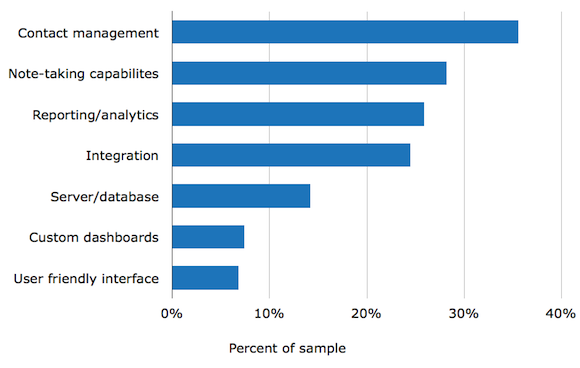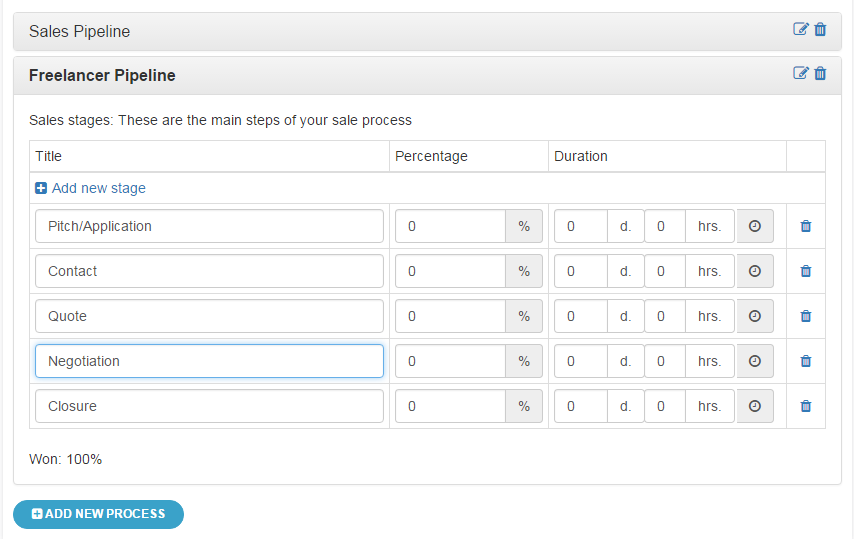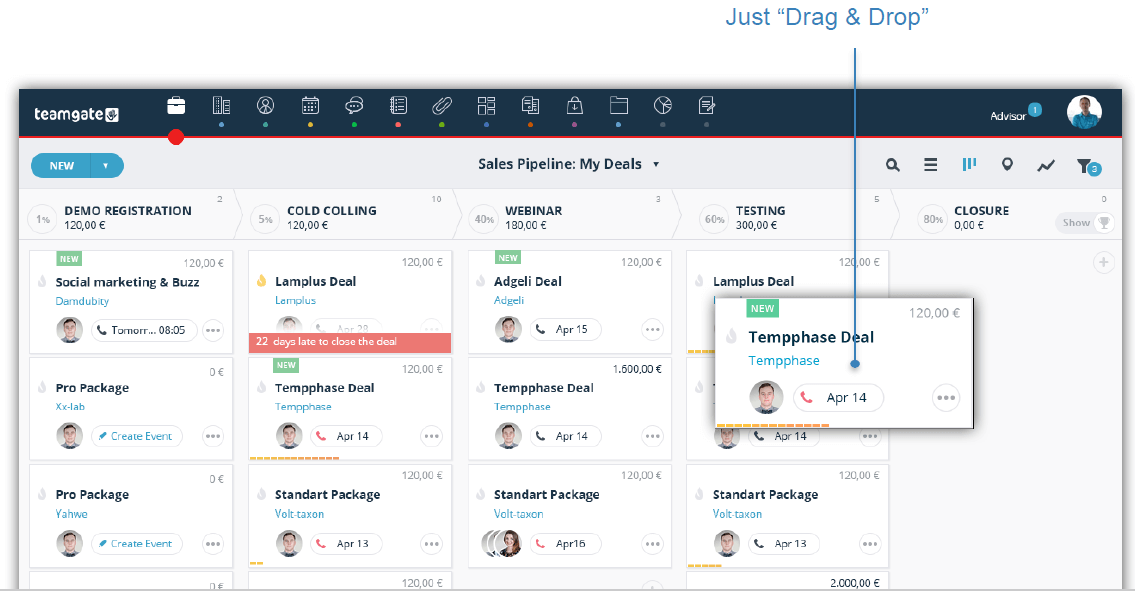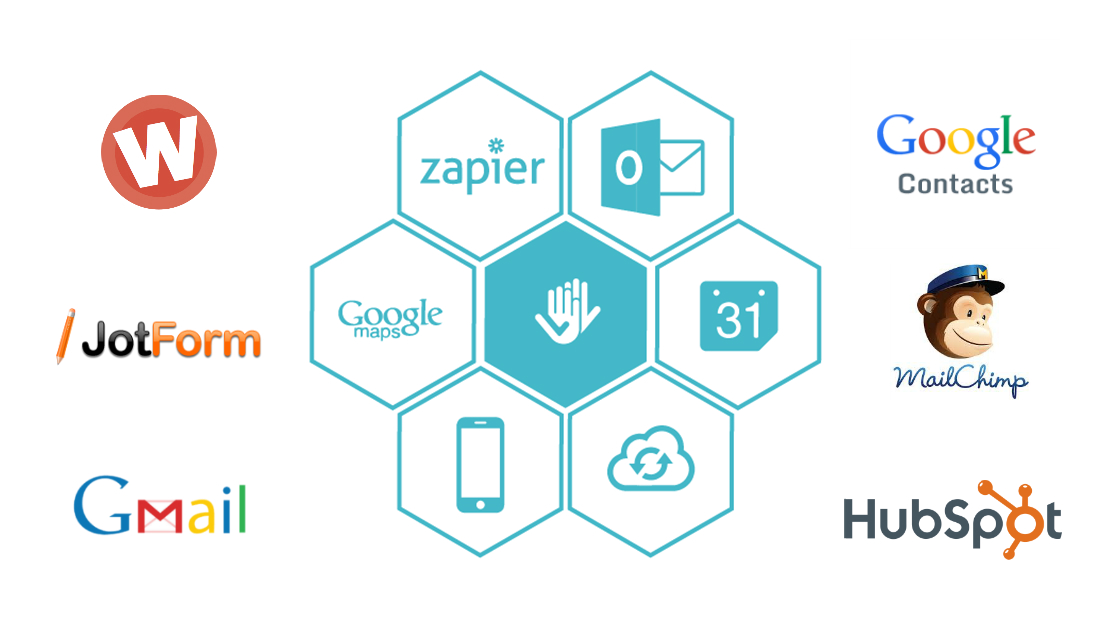You cannot run a business without the customers, and the customers do not just fall from the trees. Being in a startup business means that you have to establish the team relations as well as customer relations; therefore, to achieve that how can one not use a sales stack? You can never leave sales stack in a startup as an option for later. Various startup founders have deduced that the most important asset that one can have while starting a business is the contacts. No matter what business you are in, what you are starting, success and losses will come and go, but the relation that you have with your contacts that can last for eternity. Whether your business is the kind that is focused on customers or the kind that is focused on products, both require a sales stack.
Every startup has the opportunity to benefit from a sales stack. This is not only for the purpose of making sales or for the support teams, but a sale stack can help in impacting everyone working on a team through the customer relationships. As to why sales stack is important and should never be left as optional, the reasons are given below.
1. To Restructure the Sales Process
A sales process is very important and can impact business in various manners. A system that is accessible for leading the contacts and following up with them, and to bring in the new clients, such a system or process is what makes or breaks a startup. When you streamline your sales process, you get the benefit of coming off as professionals and also help in reducing the instances where lead is dropped.
This is where sales stacks can play an important role. The question is how? The answer: by spending time on meeting new prospect and connections, a sales stack can help you in keeping up with the people you are in contact with each day. With a sales stack, you can keep track of the progress of the prospective leads and follow up on them regularly. A sales stack surely helps in smoothing out the path towards bringing the client onboard.
With a sales stack, a flawless sales process is developed and deployed.
Related: Better Robots, Better Sales: Revolutionizing CRM Software with the Power of AI
2. Luminous Customer Service
Your sales reps require a sales stack almost on a regular basis. With the CRM, the sales reps can access the previous interaction with the client that enables them to help the client efficiently without having to ask too many questions.
With a CRM, the sales reps can:
- Get the related information about the contact and their account details;
- The details about the purchases that a customer made in the past;
- The details about different sales rep dealing with the client in the past;
- The progress and status of the project being worked on for the client
With an amazing customer service, you can go miles. Being a startup business, it is easy to create good and efficient customer service with CRM as there aren’t too many clients. The impact you can make at this stage is important and will make you prosper in your business.
3. Automation of the Marketing Efforts
Usually, people are unaware of the association that a sale stack has with the marketing; as they believe it is only for sales. However, a good CRM will incorporate both these factors. With the sales stack, you can determine where you are getting the leads from and where you are headed to. Sales and marketing are the two prospects that should be closely linked to a startup business, and sales stack is the best way to achieve both.
Related: Networking and Capturing of New Leads with CRM
Do you have a CRM that keeps you organised?
The most user-friendly CRM on the market. 14-day free trial.
Start Free TrialPainless setup, no credit card required
4. Customer Oriented
As a startup, the teams working should be involved with both sales and marketing. The teams should always be on the move for collaboration, and with CRM that is mobile enabled, can play a crucial role. The philosophy of the transparency and collaboration is what works best for a startup. With teams knowing where the prospect is coming from, what he is after, the knowledge about certain to all the members will lead to next to no information gap.
5. Saves Customer Data for the Future
With a sales stack or a CRM, you can think of the leads as a company’s property and not an individual’s property. Following this, it means that if a client goes towards a different opportunity, you will still have the contacts of that prospective client for future sales or referencing. In a startup, contacts are crucial, no matter if they are no longer with us they can prove to be beneficial in the long run.
More importantly, as a growing company, you might get new recruits, with a sales stack or CRM, the information of the clients or customers is immediately available to those new hires. Since everyone has to be up to date with the customers, CRM helps in achieving that.
To conclude, sales stack really is a non-optional thing for the startups. As a startup, you really can’t get too far without a sales stack or a CRM at your disposal. It is most important for a startup to acquire a sales stack as soon as possible and build up the business as you go.