Sales success in 2025 demands teamwork, not solo efforts. Modern buyers interact with multiple team members across various stages of their journey, making collaboration essential. A CRM like Teamgate ensures seamless information sharing, real-time updates, and task management to support this shift. Here’s what you need to know:
- Centralized Data: Every email, call, and meeting is logged for shared visibility.
- Real-Time Updates: Critical details are accessible instantly for better coordination.
- Task Management: Clear ownership and deadlines prevent missed follow-ups.
- Pipeline Tracking: Teams can identify bottlenecks and work together to move deals forward.
- Integrations: Tools like Gmail, LinkedIn, and Zapier streamline workflows.
To succeed, sales teams must embrace shared goals, standardized processes, and open reporting. When combined with the right CRM tools, collaboration leads to faster deals, stronger customer relationships, and scalable growth.
How to Manage Your Sales Team using a Shared CRM
Strategies for Building Team-Based Sales with CRM
Leveraging centralized data is just the start – building a strong, collaborative sales team takes thoughtful strategy. Simply adopting a CRM platform isn’t enough; it’s about fostering teamwork that turns individual efforts into a cohesive, high-performing group.
Setting Shared Goals and Standard Processes
To align your team, you need shared goals that connect individual achievements to broader team objectives. Tools like Teamgate CRM make this alignment possible by offering a clear view of both individual and team performance metrics in one place.
Consistency is key, and that means creating standardized workflows everyone follows. This involves defining clear stages in your sales pipeline, standardizing how customer details are documented, and setting up uniform processes for lead handoffs. For example, when a marketing-qualified lead transitions from a sales development representative to an account executive, the process should follow specific, pre-defined steps.
Teamgate CRM supports this with customizable pipeline management. You can define stages, set required fields, and automate notifications. For instance, when a lead reaches the "qualified" stage, the system can automatically assign the next task to the right account executive and send them a notification with all the context they need.
Standardizing workflows reduces friction and ensures everyone has quick access to the information they need. It also makes it easier for team members to step in and support each other during busy times or when someone is unavailable. Real-time updates further enhance this collaboration.
Live Updates on Customer Interactions
Real-time information sharing eliminates delays that can disrupt teamwork. For example, if a sales development representative learns that a prospect is actively searching for solutions, that detail should reach the account executive immediately – not days later in a meeting.
Teamgate CRM’s activity tracking ensures every email, call, and meeting is logged and accessible to the entire team. This creates a shared customer history that everyone can rely on.
This approach is especially helpful in complex sales involving multiple stakeholders. Different team members might interact with various decision-makers within a prospect’s organization. For example, an account executive might uncover budget constraints while a sales engineer identifies technical needs. Having all these details in one place allows the team to craft a more effective proposal.
The platform’s email integration captures interactions automatically, reducing the chance of missed details. Notifications keep team members updated on key developments without overwhelming them. For example, you can set alerts for when a deal reaches the proposal stage or when a high-value prospect schedules a demo. These updates help the team stay on track with clear task assignments and timely follow-ups.
Task Assignment and Follow-Up Monitoring
Even in a collaborative environment, clear task ownership is essential. Teamgate CRM’s task management tools ensure that every action has a responsible owner and a deadline, making it easier to track progress and avoid missed follow-ups.
The system allows for detailed task assignments with deadlines, priority levels, and instructions. For instance, if an account executive promises to send pricing information by a certain date, that commitment becomes a tracked task with automatic reminders. If needed, managers can quickly reassign tasks, ensuring no context is lost.
Follow-up monitoring is even more effective when combined with pipeline visibility. Sales managers can identify deals with little recent activity and address potential issues before opportunities slip away. Workflow automation further streamlines follow-ups. For example, if a prospect downloads a case study, the system can automatically create a task for the assigned rep to reach out promptly. This ensures timely responses, even during hectic periods.
Reporting tools provide insights into task completion rates and follow-up performance across the team. These metrics not only highlight areas for improvement but also help ensure standardized processes are consistently followed.
Teamgate CRM Features That Improve Team Collaboration
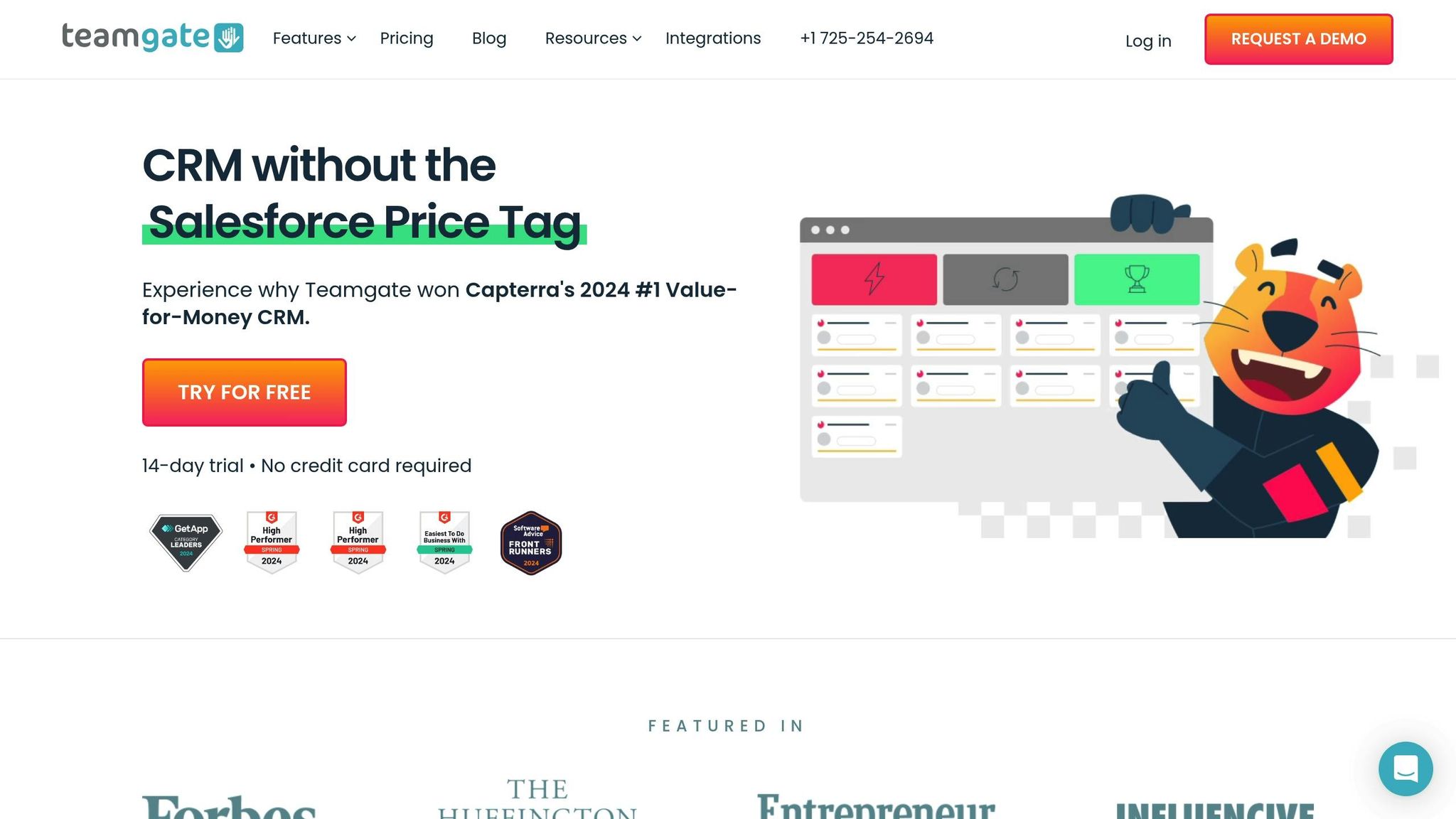
A great CRM can transform a group of individual salespeople into a unified, high-performing team. Teamgate CRM is packed with tools designed to eliminate silos and make teamwork second nature for your sales organization.
Here’s a closer look at the features that help your team work in sync.
Lead and Contact Management
Teamgate CRM simplifies collaboration by gathering all customer interactions in one place. Phone calls, emails, meetings, and notes from different team members are stored in a shared timeline. This ensures that when a sales development rep hands off a lead to an account executive, the transition is smooth and fully informed – no need for lengthy debriefs.
The system supports unlimited contacts on its Team and Growth plans, removing restrictions that could hinder teamwork. Teams can also segment contacts based on specific criteria, making targeted outreach campaigns a breeze. For instance, if your team is focusing on manufacturing companies, everyone can access the same filtered list and coordinate their efforts seamlessly.
Contact scoring and tagging add another layer of efficiency. If someone from marketing flags a contact as "high-intent" based on their behavior, the sales team instantly sees this and can adjust their strategy accordingly.
Sales Pipeline Management and Tracking
With Teamgate CRM, managing your sales pipeline becomes a team effort. Everyone can see where deals stand and pitch in when needed.
The CRM offers customizable pipelines to match your team’s unique sales process. The Team plan includes three pipelines, while the Growth plan offers unlimited options, making it perfect for teams handling multiple product lines or markets. This flexibility allows processes to be tailored without sacrificing overall visibility.
Real-time pipeline updates ensure everyone stays on the same page. For example, when an account executive moves a deal to the proposal stage, the entire team is updated immediately. Sales managers can also step in when they notice deals stagnating, offering guidance or reallocating resources to keep things moving.
The visual pipeline interface highlights bottlenecks, enabling the team to share strategies and tackle obstacles together. If several deals are stuck in negotiations, team members can collaborate to find solutions and push them forward.
SmartDialer and Email Integration
Teamgate CRM makes communication seamless by integrating essential tools directly into the platform. The SmartDialer, powered by Twilio, lets team members make calls straight from the CRM and automatically logs call details, saving time and ensuring nothing is missed.
Email integration captures every interaction without requiring manual entry. Whether it’s a follow-up email or a proposal, all communications are automatically added to the shared timeline, creating a complete picture of customer interactions.
Since the integration works with existing email systems, team members don’t need to change their habits. Instead, their usual workflows now contribute to a shared knowledge base, making collaboration easier. Plus, automated activity logging means less time on admin tasks and more time focused on selling.
Sales Insights and Analytics
Teamgate CRM doesn’t just help manage contacts and pipelines – it also provides valuable insights to guide your team’s strategy. Its reporting tools offer a clear view of both individual and team performance, helping identify what’s working and where adjustments are needed.
Sales dashboards provide real-time visibility into key metrics. Team members can see their contributions alongside overall team progress, encouraging collaboration over competition.
On the Growth plan, advanced analytics dive deeper into performance trends. Sales managers can pinpoint successful strategies and share them across the team, fostering a culture of continuous improvement.
The platform tracks metrics like conversion rates, deal velocity, and pipeline health at a team level. If certain team members excel in specific areas, their methods can inform training sessions or best practices for the whole group.
Forecasting tools align everyone around shared goals. Instead of conflicting individual forecasts, teams can build unified projections based on shared data and collective input.
Workflow Automations for Team Efficiency
Teamgate CRM automates repetitive tasks, freeing up time for meaningful collaboration. Its workflow automations ensure that routine processes happen smoothly, letting team members focus on closing deals together.
For example, automated task creation ensures no steps are missed during handoffs. When a lead reaches a certain score or a deal advances, the system automatically assigns follow-up tasks to the right person.
Notification systems keep everyone updated without overwhelming them. Alerts are sent for critical developments, like when a colleague needs help with a technical issue or a high-value prospect requests a demo.
sbb-itb-5772723
Connecting Teamgate CRM with Daily Work Tools
Modern sales teams juggle multiple apps – from Gmail to LinkedIn – and the constant back-and-forth can waste time and disrupt focus. Teamgate CRM tackles this issue by integrating seamlessly with the tools your team already relies on.
These integrations streamline data sharing between systems, ensuring everyone has access to current information. When your CRM works in harmony with your daily tools, your team can concentrate on selling instead of wrestling with manual data management. Let’s dive into how these integrations enhance workflows, particularly with email and social media tools.
Gmail and Calendar Integrations
Gmail and Calendar integrations are game-changers for keeping your team aligned. When someone sends an email from Gmail, the interaction is automatically logged in the contact’s timeline within Teamgate CRM. This means anyone following up on a lead can quickly review the email history without needing to chase down updates.
Emails sent directly from the CRM also sync with Gmail, ensuring everything stays consistent. On the scheduling side, calendar synchronization simplifies coordination. When a demo or client meeting is scheduled, it appears in both the CRM and the team member’s personal calendar. This makes it easy for everyone to track shared accounts, avoid scheduling conflicts, and provide timely support.
By enabling visibility into each other’s schedules, the integration helps prevent double-bookings and ensures smoother collaboration across the team.
LinkedIn and Social Media Integrations
Social selling becomes more efficient with LinkedIn and social media integrations. When a team member connects with a prospect on LinkedIn, the information flows directly into Teamgate CRM, creating a shared view of interactions across the team.
This visibility reduces the chances of multiple team members sending connection requests to the same prospect. It also helps time outreach more effectively. For example, if someone in marketing engages with a prospect’s LinkedIn post, the sales team can use that activity as a cue to follow up strategically.
By sharing social media insights, the team can craft messaging that responds directly to a prospect’s needs. If a prospect mentions a business challenge in a LinkedIn post, the team can tailor their outreach to address that issue. Additionally, shared content distribution ensures that marketing materials are consistently delivered across all channels, keeping messaging unified and impactful.
API and Zapier Plugins for Custom Workflows
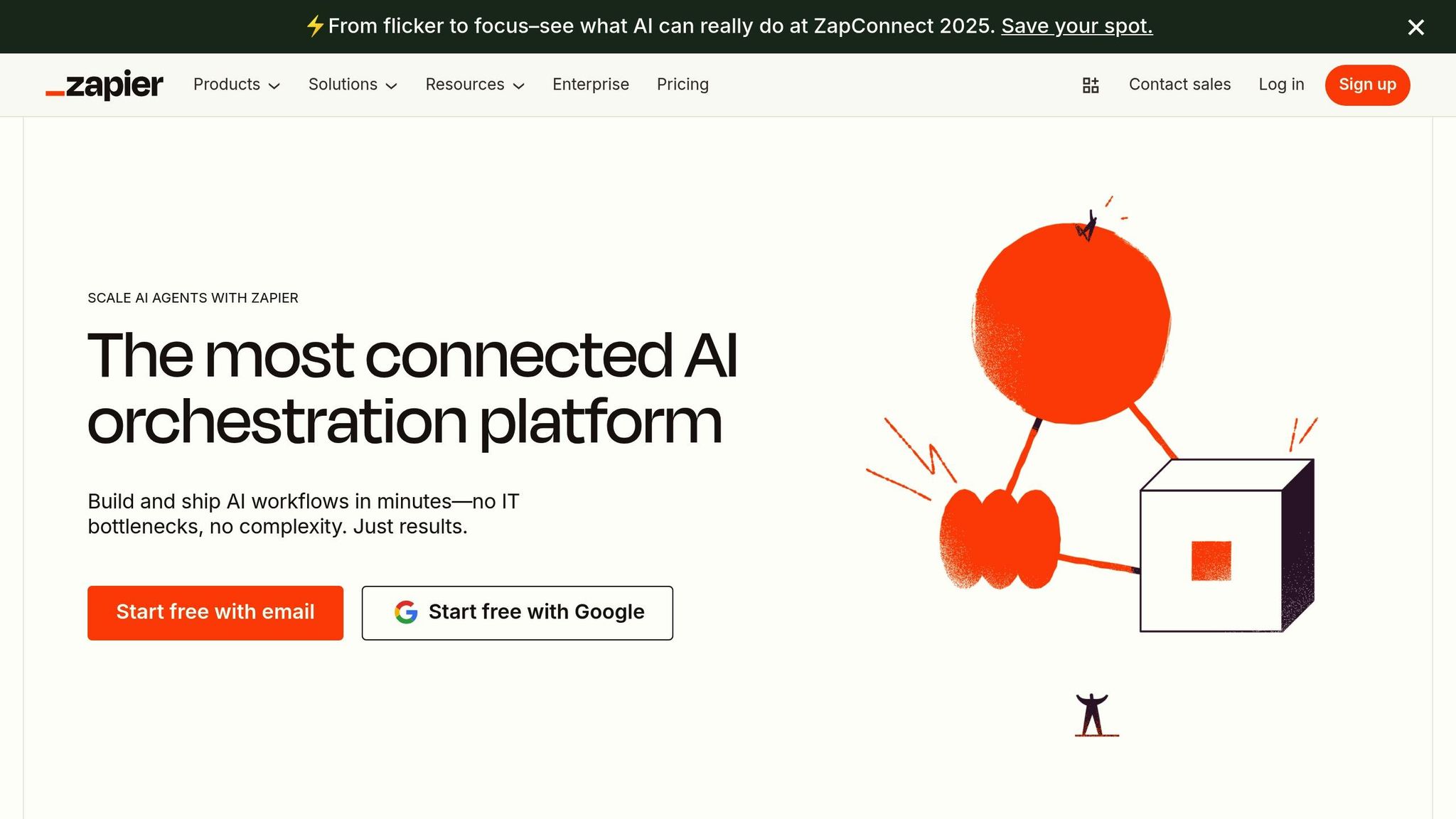
For teams looking to go beyond standard integrations, Teamgate CRM offers advanced API connections and Zapier plugins, opening up nearly endless possibilities. Zapier alone links to nearly 8,000 apps, enabling teams to create custom workflows tailored to their needs.
These workflows help automate repetitive tasks, saving time and reducing errors. For instance, when a new lead comes in through Facebook Lead Ads or Google Ads, Zapier can automatically create a contact in Teamgate CRM and assign it to the right team member.
Website form submissions can instantly turn into CRM leads, cutting out delays. Scheduling tools like Calendly or Acuity Scheduling can sync with the CRM to create follow-up tasks and update deal stages when prospects book meetings. This keeps everyone informed about prospect engagement without requiring manual updates.
Notifications can also be sent through tools like Slack, alerting the team when deals progress in the pipeline. Project management platforms such as Asana or Wrike can integrate to assist in coordinating complex sales processes, keeping everyone on the same page.
Automation extends to data management as well. Integrations can enrich contact records, remove duplicates, and flag missing details, ensuring the CRM stays clean and reliable. This not only saves time on data cleanup but also boosts confidence in reporting and forecasting.
E-commerce platforms like Shopify or WooCommerce can sync customer data and purchase histories, while financial tools like QuickBooks or Xero provide payment and credit insights to inform sales strategies.
Best Practices for Building a Team-Based Sales Culture
Technology by itself won’t create collaboration – it’s the culture behind it that truly makes the difference. Building a team-based sales culture requires deliberate changes in how teams approach training, communication, and accountability. These changes turn individual contributors into a cohesive group that achieves stronger results together.
Shifting from individual selling to a team-based approach requires a mindset shift, supported by clear processes and consistent reinforcement. These practices align perfectly with the CRM features discussed earlier, helping you unlock the full potential of Teamgate CRM for collaborative success. Let’s break it down.
Training Teams on Team-Based CRM Usage
Start by explaining how shared data benefits everyone on the team. Most CRM training focuses on technical features, but successful adoption begins with showing how collaboration directly impacts results. When team members understand that sharing information leads to shared success, they’re more likely to embrace new workflows.
Focus your training on real-world collaboration scenarios instead of isolated tasks. For example, instead of teaching someone how to update a contact record, show how those updates help a colleague prepare for an important meeting. Demonstrate how shared notes can prevent prospects from repeating their story, creating a smoother and more trusting experience.
Tailor your training to specific roles. For example:
- Show SDRs how their lead notes help AEs close deals.
- Illustrate to AEs how their updates make onboarding easier for customer success teams.
- Help marketing teams see how sales feedback improves the quality of leads over time.
Practice makes perfect. Organize sessions where teams can rehearse workflows like handing off leads, updating deal stages, and coordinating follow-ups. These exercises build habits that make collaboration second nature, even in high-pressure situations.
Reinforcement is critical. Hold monthly sessions to review successful collaborations and pinpoint areas for improvement. Celebrate moments where shared CRM data led to closed deals or prevented missed opportunities. Sharing these success stories reinforces the value of teamwork and motivates everyone to stay engaged.
Building Cross-Department Collaboration
Teamgate CRM’s integrations make it easier to connect sales, marketing, and customer success teams, ensuring a unified customer experience. Breaking down silos between departments leads to better results across the board.
For example, marketing teams can use Teamgate CRM’s lead scoring and pipeline data to identify which campaigns are generating the best prospects. If leads from a specific source convert at higher rates, marketing can adjust their strategies to focus on what works. Sales feedback on lead quality also helps marketing refine their targeting and messaging, creating a feedback loop that improves efficiency over time.
Shared contact ownership ensures that prospects don’t receive mixed messages from different departments. With everyone accessing the same contact timeline, teams can coordinate their outreach. A prospect who downloads a white paper, receives a sales call, and gets a follow-up email will experience a seamless journey instead of disjointed interactions.
Customer success teams benefit by having visibility into the entire sales process. Knowing what promises were made during the sales cycle allows them to set realistic expectations during onboarding. Detailed deal notes can also help them anticipate and address potential issues before they escalate.
Regular cross-department reviews using shared CRM dashboards keep everyone aligned. These meetings can highlight pipeline health, lead quality, and customer feedback. For instance, if customer success identifies a common onboarding challenge, sales can adjust their approach to address it earlier in the process.
Revenue operations teams can use Teamgate CRM’s analytics to spot bottlenecks and opportunities throughout the customer lifecycle. This broader perspective helps streamline handoffs between departments, ensuring no prospects slip through the cracks.
Creating Shared Dashboards and Open Reporting
Aligned teams thrive on transparency, and shared reporting is key to building trust and accountability. Teamgate CRM’s shared dashboards provide a clear view of progress, helping everyone see how their individual contributions feed into team success.
Design dashboards that display both individual and team metrics. For example, include stats like overall pipeline health, average deal size, and collective quota attainment alongside personal performance indicators. This balance encourages collaboration while still recognizing individual achievements.
Real-time visibility into deal progress helps teams coordinate more effectively. For instance, if a deal is stuck, a colleague with expertise in that industry can step in to assist. Similarly, team members with lighter workloads can take on additional prospecting tasks to support the group.
Highlight team wins with dashboards that track collaborative efforts. Metrics like deals closed through teamwork, successful lead handoffs, and accounts where multiple team members contributed reinforce the value of working together. These numbers tell a story of partnership and shared success.
Make weekly dashboard reviews a team tradition. Use these sessions to discuss not just the metrics but the stories behind them. Which collaborative efforts paid off? Where did communication falter? What can be done differently next time? These conversations turn data into actionable insights that drive continuous improvement.
Open reporting also fosters shared learning. When top performers share their strategies and team members explain how collaboration helped them succeed, everyone benefits. Dashboards become more than just data – they spark discussions that lead to better outcomes.
The goal isn’t perfection; it’s progress. Celebrate small wins in collaboration metrics, even if overall sales numbers still need improvement. Building a team-based culture takes time, but recognizing positive trends keeps the momentum going and inspires ongoing effort.
Conclusion: Achieving Sales Success with Team Collaboration
The move from individual selling to a team-oriented approach has become a defining feature of today’s competitive sales environment. Teamgate CRM provides the tools and structure needed to help sales teams work in sync and perform at their best.
When sales teams share knowledge and coordinate their efforts, they can close deals faster, improve conversion rates, and build stronger relationships with customers. This collaborative approach fosters trust and delivers the kind of value that prospects appreciate.
Teamgate CRM eliminates common obstacles to teamwork by offering centralized data, real-time updates, integrated communication tools, and automated workflows. Features like the SmartDialer ensure consistent outreach, while email integration keeps everyone informed about customer interactions. Meanwhile, the platform’s analytics and insights empower teams to make smarter, data-driven decisions together.
With integrations for tools like Gmail and LinkedIn, Teamgate CRM enhances existing workflows, making it simple for teams to share information and stay aligned across the platforms they already rely on.
These capabilities do more than just streamline processes – they help create a collaborative sales culture. This shift from individual efforts to team-based selling offers long-term advantages. Teams that embrace collaboration retain institutional knowledge, even as employees come and go. They develop scalable processes that grow alongside the business. Most importantly, they deliver customer experiences that stand out in competitive markets.
Transitioning from independent sellers to a cohesive team takes effort, but the benefits – lasting success and scalable growth – are well worth it. With Teamgate CRM as the backbone and the strategies outlined in this guide, sales teams can work together to reach their full potential. The future of sales is collaborative, and Teamgate CRM is here to help your team thrive.
FAQs
How does Teamgate CRM help sales teams work together more effectively?
Teamgate CRM simplifies teamwork with features that keep communication clear and immediate. Tools like threaded comments, @mentions, and instant notifications ensure team members stay connected and updated in real time. This helps everyone stay on the same page regarding tasks and priorities.
It also offers task management, workflow automation, and shared access to customer data, making collaboration easy and efficient. By integrating with email and social platforms, Teamgate CRM boosts productivity, enabling sales teams to work together seamlessly and close deals as a unified, high-performing group.
How can sales teams shift from working individually to collaborating effectively using Teamgate CRM?
To shift from solo selling to a team-based strategy using Teamgate CRM, start by gathering all customer data in one place. By centralizing this information, everyone on the team stays on the same page, minimizing miscommunication and redundant work.
Make the most of Teamgate’s features like task assignments, deal tracking, and internal communication tools. These tools help organize workflows, define roles clearly, and ensure smooth transitions between team members throughout the sales process. Beyond the tools, fostering teamwork through strong leadership and open communication about the value of collaboration is key. With Teamgate CRM, aligning team goals and working together becomes more seamless, enabling your team to close deals more effectively as a unified group.
How do Gmail and LinkedIn integrations make Teamgate CRM more effective for sales teams?
Integrating Gmail with Teamgate CRM makes managing leads a breeze. It automatically captures leads, organizes your contacts, and allows you to handle personalized communication directly within Google Workspace. This means sales teams can focus on building strong client relationships without the hassle of jumping between different tools.
Adding LinkedIn to the mix takes things up a notch. With this integration, you can enrich contact profiles, sync conversations, and track your networking efforts right in the CRM. These tools work together to improve collaboration, ensure data accuracy, and simplify workflows – helping your team close deals more effectively.





