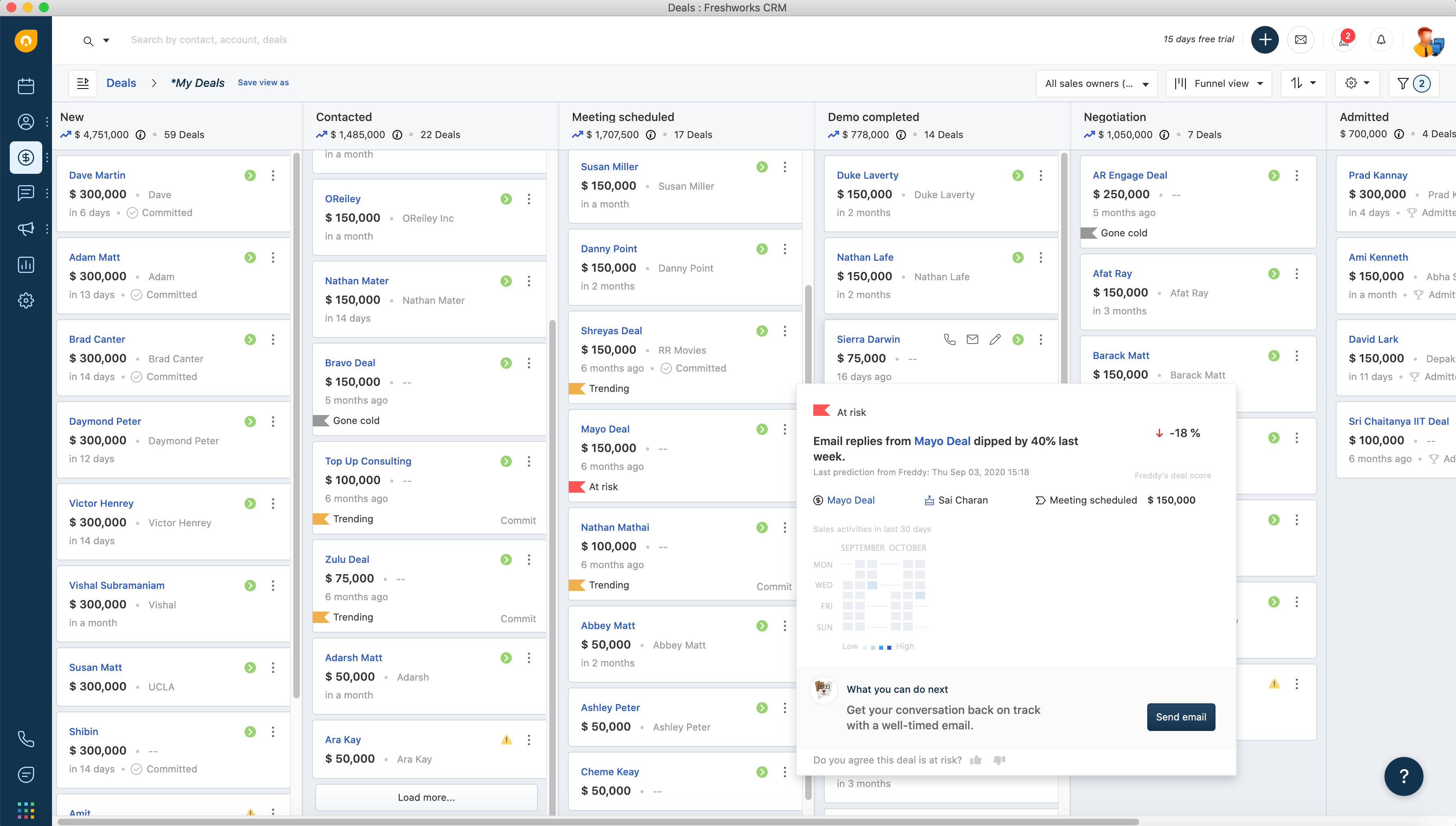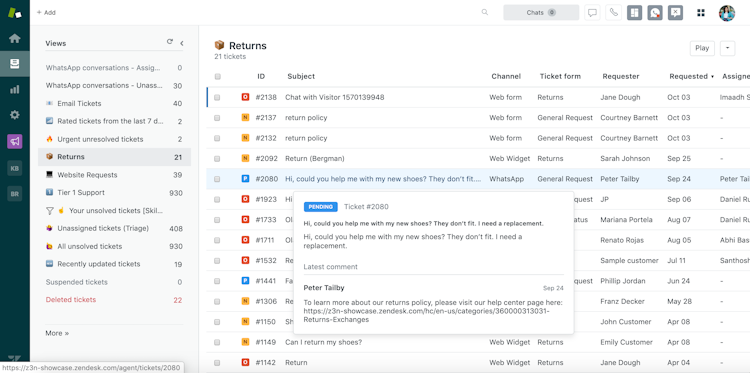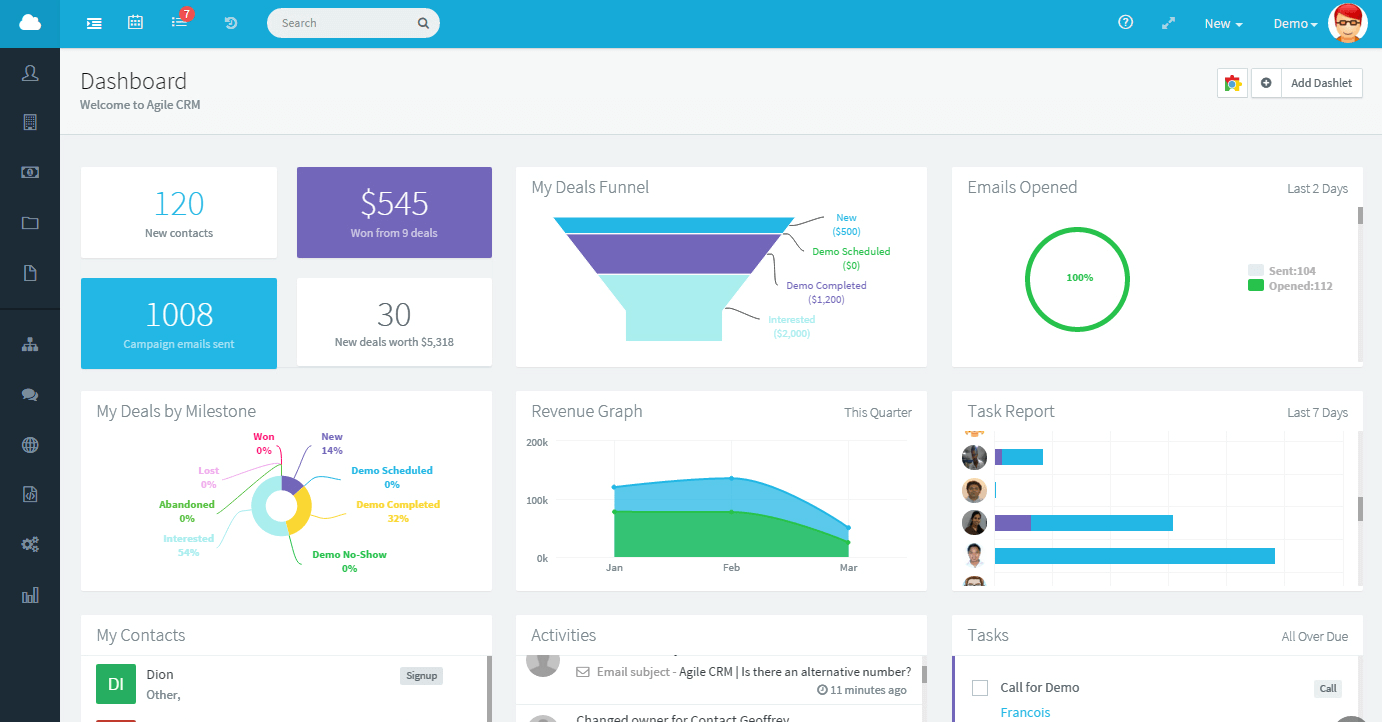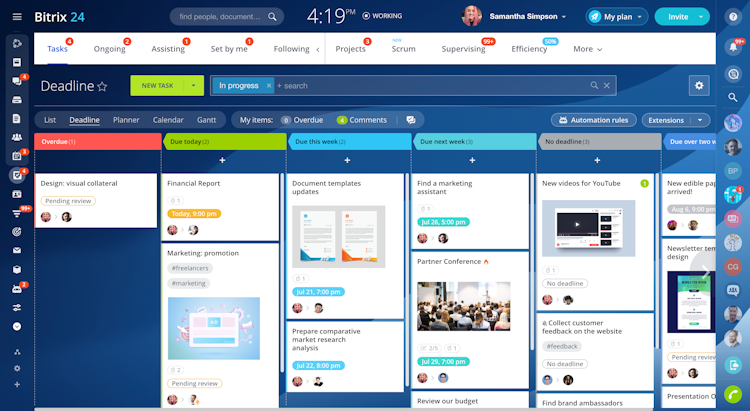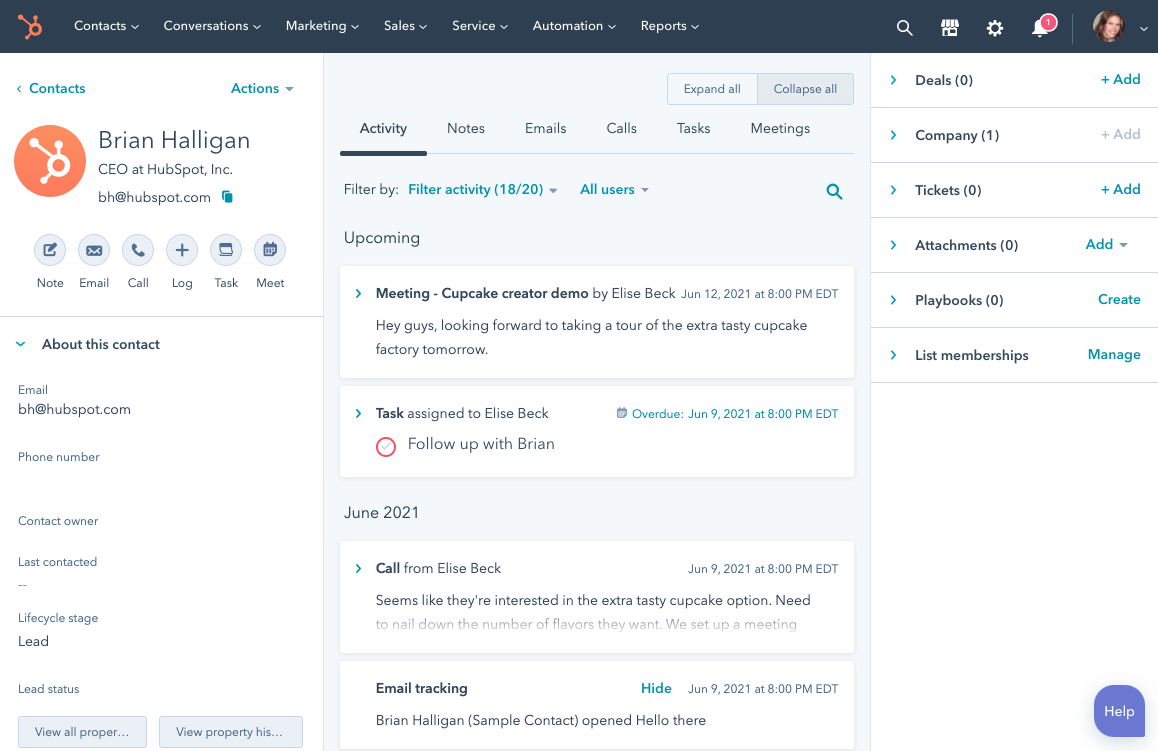In the ever-evolving landscape of business technology, the Customer Relationship Management (CRM) system stands as a cornerstone, pivotal in orchestrating the delicate dance between businesses and their clientele. At the forefront of this technological renaissance is Salesforce, a behemoth whose name is synonymous with innovation, efficiency, and a hefty price tag. Yet, in the shadow of this giant, lies a realm of unexplored territories—free alternatives that promise a similar bounty without the burden on your treasury.
Exploring these options isn’t merely about saving money. It’s about finding a solution that aligns with your business’s strategic goals—boosting efficiency, supporting scalability, and fostering meaningful customer interactions without compromising your budget.
Contents
- Assessing CRM Needs: A Prelude to Making the Switch
- 5 Free Salesforce Alternatives
- Migrating from Salesforce to a New CRM
- Making the Most Out of Your New CRM
- Conclusion
- FAQs: Salesforce Free Alternatives
Assessing CRM Needs: A Prelude to Making the Switch
Before embarking on the quest for a Salesforce alternative, businesses must clearly define their core needs. This process goes beyond feature wish lists—it’s about recognizing how a CRM can strengthen customer connections and streamline operations.
Collaboration
At its core, a CRM system should serve as the nexus of your business’s interactions with current and potential customers. Therefore, the primary consideration should be data centralization—ensuring that customer information is not just stored but is easily accessible, interpretable, and actionable across departments.
Integration Requirements
Integration capabilities stand as another pillar in this foundation. Your CRM must connect seamlessly with other essential tools—marketing platforms, email providers, support systems—ensuring smooth data flow and cohesive workflows. Due to the limited native Salesforce analytics, it makes sense to send Salesforce data to BigQuery to unlock deeper insights into your business performance.
Scaling and Future Growth
Scalability is the third beacon to guide your choice. A CRM that fits your business today but chokes on its growth tomorrow is a strategic misstep. The platform should not only accommodate growth in customer base and data volume but also adapt to evolving business processes and landscapes.
Ease of Use and Flexibility
User-friendliness and customization round off the list of essentials. A CRM, no matter how powerful, loses its value if it becomes a labyrinth that your team cannot navigate or mold to fit the unique contours of your business model.
5 Free Salesforce Alternatives
Choosing the right CRM is crucial for enhancing business operations, boosting customer satisfaction, and driving sales. While Salesforce is a leader in the CRM space, its pricing and complexity may not suit every business, making many companies explore Salesforce alternatives. Below, we explore detailed, context-rich analyses of notable free alternatives, each offering unique advantages for different business needs.
Teamgate CRM
Teamgate CRM enters the fray as a powerful, yet intuitive CRM solution, specifically tailored for small to medium-sized enterprises looking for a straightforward yet feature-rich CRM system. Its simplicity does not come at the expense of functionality, offering deep sales process insights, lead management, out-of-the-box analytics and 24/7 customer support.
Teamgate CRM Key Features and Context
- Simplicity and Efficiency: Teamgate’s user-friendly interface and logical navigation make it easy for teams to adopt and utilize effectively, reducing training time and increasing productivity.
- Comprehensive Sales Tools: With a strong focus on sales management, Teamgate offers detailed analytics, lead scoring, and pipeline management features, helping businesses optimize their sales processes for better results.
Teamgate CRM Considerations
Teamgate’s focus on sales-centric features makes it an excellent choice for businesses looking to streamline their sales operations. However, companies needing broader CRM functionalities covering marketing and service extensively might need to integrate additional tools.

HubSpot CRM
HubSpot CRM is the epitome of user-friendly design combined with powerful functionality, all available without a price tag. This platform is designed for businesses of all sizes, providing tools that span across sales, marketing, and customer service. Its intuitive interface removes the intimidation factor often associated with adopting new software, making it accessible for teams with varied levels of tech-savviness.
Hubspot CRM Key Features and Context
- Automation and Integration: HubSpot excels in automating routine tasks and seamlessly integrates with a wide array of tools, including email marketing platforms, social media tools, and more, streamlining workflows and enhancing efficiency.
- Scalability: Initially free, HubSpot is designed to grow with your business. Its free offerings are robust, but as needs expand, businesses can explore paid plans for more advanced features.
Hubspot Considerations
While HubSpot is an excellent starting point for many businesses, those with more complex needs might find the leap to paid plans necessary sooner than anticipated. This transition can introduce a significant cost, especially for startups and small businesses on tight budgets.
Zoho CRM
Zoho CRM offers a comprehensive suite of features that cater to businesses looking for a highly customizable and scalable CRM solution. Its strength lies in its flexibility, supporting a wide range of business processes and workflows with a particular emphasis on sales and marketing automation.
Zoho CRM Key Features and Context
- AI-Powered Insights: Zoho’s AI assistant, Zia, provides sales predictions, automation suggestions, and even conversational assistance, helping businesses leverage data for better decision-making.
- Extensive Customization: Zoho CRM can be tailored extensively to fit unique business needs, including custom fields, modules, and workflows, ensuring that the CRM adapts to the business rather than the other way around.
Considerations
Zoho’s extensive feature set and customization options can be overwhelming for smaller teams or those new to CRM software. Additionally, while Zoho offers a free version, accessing its most powerful features requires upgrading to paid plans.
Bitrix24
Bitrix24 stands out not just as a CRM but as a complete business suite, offering tools for CRM, project management, collaboration, and even website building. This integrated approach makes Bitrix24 particularly appealing for businesses looking to centralize their operations within a single platform.
Bitrix24 Key Features and Context
- Unified Platform: Bitrix24’s blend of CRM, project management, and internal communication tools facilitates a seamless flow of information across teams, enhancing collaboration and operational efficiency.
- Versatility: With features supporting sales, marketing, project tracking, and online collaboration, Bitrix24 is well-suited for a variety of business types and sizes.
Bitrix24 Considerations
The breadth of Bitrix24’s offerings can result in a steep learning curve. While it provides a comprehensive toolkit, businesses primarily in need of a CRM may find some features superfluous, potentially complicating the user experience.
Agile CRM
Agile CRM is designed as an all-in-one solution, integrating sales, marketing, and service functionalities into a single platform. It’s particularly suited for small to medium-sized businesses looking for an affordable yet comprehensive CRM solution.
Agile CRM Key Features and Context
- All-in-One Solution: By combining CRM functionalities with marketing automation and customer support tools, Agile CRM provides a holistic view of the customer journey, enhancing engagement and insights.
- User Friendliness: Agile CRM focuses on simplicity and ease of use, ensuring that businesses can quickly adopt and make the most of its features without a steep learning curve.
Agile CRM Considerations
Agile CRM’s free version is limited in terms of the number of users and the breadth of features. Businesses with growing teams or more advanced needs may need to consider its paid options.
Migrating from Salesforce to a New CRM
Migrating from Salesforce to an alternative CRM system may seem like navigating uncharted waters. It demands meticulous planning, strategic foresight, and an unwavering commitment to minimizing disruption while maximizing the potential benefits of the new system. This transition is not merely a technical migration; it is a transformational process that touches every facet of your business operations.
Understanding the Scope and Scale
The first step is to thoroughly understand the scope and scale of the migration. This involves conducting a comprehensive audit of your current Salesforce setup, starting by finding the Salesforce Org ID and identifying all the data, processes, customizations, and integrations that define your CRM ecosystem. This audit serves as the blueprint for the migration, ensuring that no critical element is left behind in the transition.
Choosing the Right Migration Tools and Partners
The complexity of migrating from Salesforce necessitates the use of specialized migration tools and, potentially, the expertise of migration partners. These tools and partners can help navigate the technical intricacies of transferring data, preserving the integrity and structure of your information, and ensuring that the transition is smooth and efficient. Choosing the right tools and partners is critical, as it impacts not just the success of the migration but also the speed and ease with which your team can adapt to the new system. Where possible, ask your new CRM if they offer free migration support.
Data Migration: A Structured Approach
Data migration is the cornerstone of transitioning to a new CRM. It requires a structured approach, starting with data cleansing and preparation—removing outdated, duplicate, or irrelevant data to ensure that only valuable, accurate information is transferred to the new system. The actual migration should be executed in phases, starting with a pilot migration to test and validate the process before proceeding with the full-scale transfer. This phased approach allows for identifying and addressing any issues without jeopardizing the entire dataset.
Training and User Adoption
The success of a new CRM system hinges on user adoption. Training is a critical component of the transition process, ensuring that your team is not just familiar with the new system but is also proficient in leveraging its capabilities to enhance business operations. Training should be tailored to the specific needs and roles of different users, providing them with the knowledge and confidence to embrace the new system.
Customization and Integration
The final step in the transition process is customizing and integrating the new CRM to fit your business’s unique needs and workflows. This involves setting up custom fields, workflows, reports, and dashboards, as well as integrating the CRM with other business tools and platforms. Customization and integration are critical for ensuring that the CRM aligns with your business processes, enabling your team to work more efficiently and effectively.
Making the Most Out of Your New CRM
Transitioning to a new CRM is not the end of the journey; it’s the beginning of a new chapter in your business’s relationship with technology. Making the most out of your new CRM requires a strategic approach, focusing on continuous improvement, user engagement, and leveraging the full spectrum of features and capabilities offered by the system.
Continuous Improvement and Feedback
Adopting a new CRM is an iterative process, requiring ongoing evaluation and refinement. Encourage feedback from your team, identifying pain points, and areas for improvement. Use this feedback to fine-tune the system, optimizing workflows, and customizations to better meet your business’s needs.
Leveraging Analytics and Insights
Modern CRM systems offer powerful analytics and insights, providing a deeper understanding of your customers and business operations. Leverage these analytics and metrics to inform decision-making, identify trends, and uncover opportunities for growth and improvement.
Fostering a Culture of CRM Adoption
Finally, fostering a culture of CRM adoption across your organization is essential. This involves not just training but also demonstrating the value and benefits of the system, encouraging its use as a central tool in your business operations. Celebrate successes, share best practices, and ensure that the CRM is integrated into the fabric of your business.
Conclusion
The journey from Salesforce to a free alternative CRM is a strategic decision that can unlock new potentials for your business, offering cost-effective solutions without compromising on functionality and efficiency. Choosing a free alternative to Salesforce isn’t just about reducing costs—it’s about aligning your tools with your vision. With the right planning, support, and commitment to user adoption, your new CRM can empower your team, sharpen operations, and drive long-term growth.
To get started with Teamgate today, start a trial or speak with our team of experts to discuss our free migration program.
FAQs: Salesforce Free Alternatives
What is a CRM and why is it important for businesses?
A: Customer Relationship Management (CRM) software is a tool that helps businesses manage, analyze, and improve their interactions with current and potential customers. It centralizes customer information, streamlines business processes, and enables personalized customer engagement. CRM is crucial for businesses because it aids in enhancing customer satisfaction, increasing sales, and improving team productivity by providing a unified platform for accessing customer data and insights.
Can free CRM systems compete with paid solutions like Salesforce?
A: Yes, free CRM systems can offer compelling alternatives to paid solutions like Salesforce, particularly for small to medium-sized businesses or those with straightforward CRM needs. While Salesforce is renowned for its comprehensive features and scalability, many free CRMs provide essential functionalities such as contact management, sales pipeline visualization, and basic automation tools. These can be sufficient for businesses looking to manage customer relationships effectively without the complexity or cost of premium solutions. However, the key is to assess whether the free CRM meets your specific business requirements and growth plans.
What are the limitations of using a free CRM?
A: Free CRM systems often come with limitations compared to their paid counterparts. Common restrictions include:
- User limits: A maximum number of users that can access the CRM.
- Feature restrictions: Advanced features like extensive automation, detailed analytics, and custom reporting may be unavailable or limited.
- Data storage limits: A cap on the amount of data or number of records you can store.
- Integration constraints: Limited or no access to integrations with other business tools and platforms. Businesses should carefully evaluate these limitations against their needs to determine if a free CRM can effectively support their operations.
How do I migrate my data from Salesforce to another CRM?
A: Migrating data from Salesforce to another CRM involves several steps:
- Data Export: Use Salesforce’s data export functionality to download your data, including contacts, accounts, leads, opportunities, and custom objects.
- Data Cleanup: Before importing the data into the new CRM, clean it up. This may involve removing duplicates, correcting errors, and ensuring data formats are compatible with the new CRM.
- Mapping Fields: Determine how data fields in Salesforce correspond to those in the new CRM and map them accordingly. This ensures that data is accurately transferred to the correct fields.
- Importing Data: Use the import tool or functionality provided by the new CRM to upload your cleaned and mapped data. Start with a small data set to test the import process and ensure accuracy.
- Review and Adjust: After importing, thoroughly review the data in the new CRM for accuracy and completeness. Make any necessary adjustments or corrections. Consider consulting with the support teams of both Salesforce and the new CRM or hiring a data migration specialist to assist with complex migrations.
Are there any free CRMs that offer integration with other business tools?
A: Many free CRMs offer integration capabilities with popular business tools and platforms, though the extent and complexity of these integrations can vary. Common integrations include email platforms (e.g., Gmail, Outlook), social media, marketing automation tools, and customer service software. When evaluating a free CRM, check its integration marketplace or documentation to understand which tools it can connect with and any limitations that may apply. Integration can significantly enhance productivity and provide a more cohesive view of customer interactions across different channels.