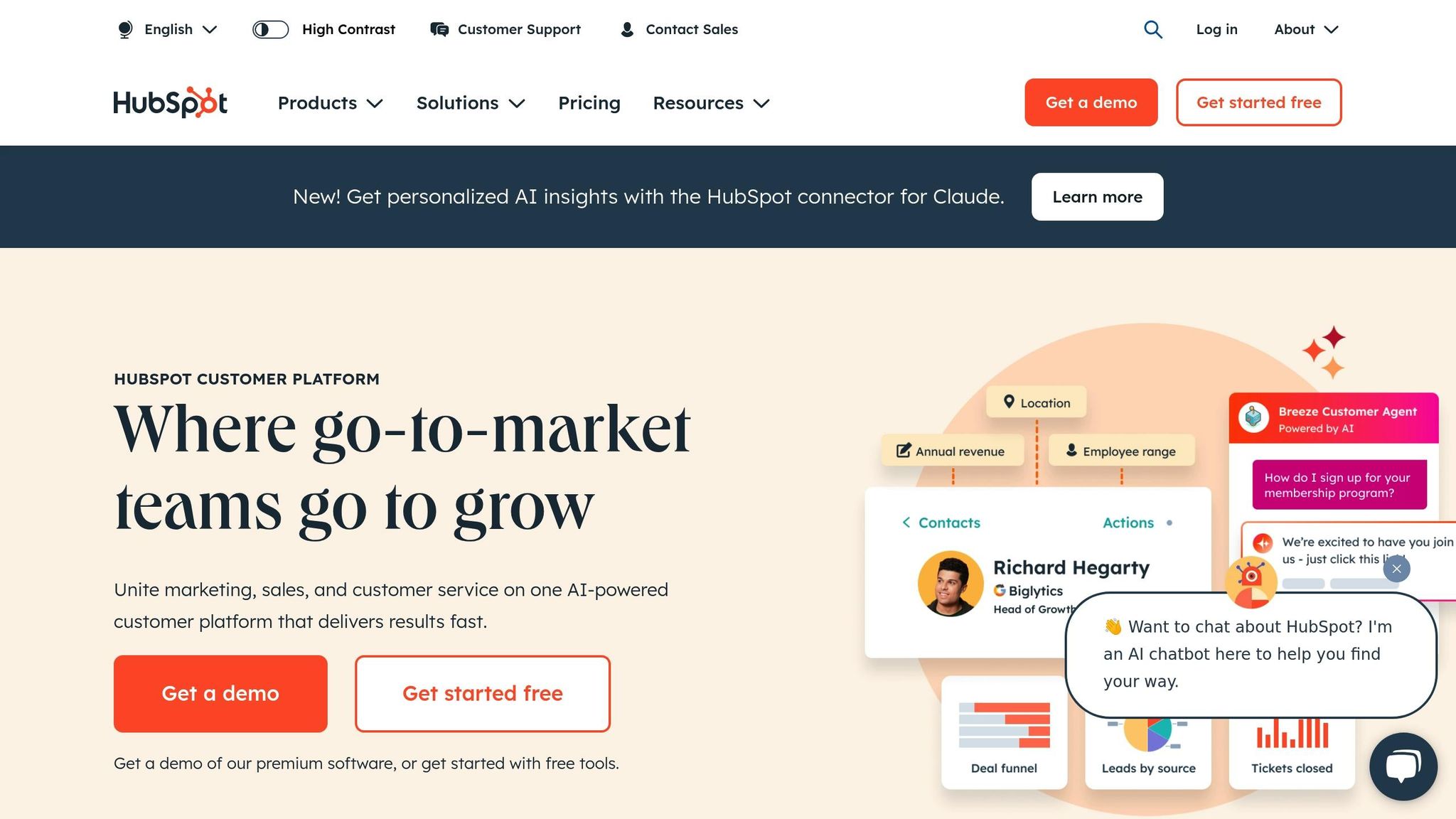HubSpot may seem like a great choice for small businesses at first, but it often becomes a costly and restrictive challenge as companies grow. Here’s why:
- Hidden Costs: HubSpot’s free and Starter plans attract small businesses, but advanced features are locked behind expensive upgrades. Costs can jump 5–20x as needs grow, with additional fees for onboarding, API access, and extra contacts.
- Limited Support: Entry-level plans lack dedicated support, leaving users to rely on forums or pay extra for help. Onboarding fees alone can range from $1,500 to $12,000.
- Customization Issues: HubSpot’s rigid structure often fails to meet the unique needs of niche industries or growing businesses.
- Frequent Changes and Bugs: Constant interface updates and technical issues disrupt workflows, causing delays and frustration.
- Difficult to Leave: Migrating to another CRM is time-consuming and complex due to data export restrictions and deep integration with HubSpot’s tools.
Bottom line: HubSpot’s initial appeal can quickly turn into operational headaches and financial strain. Small businesses should carefully assess long-term costs, support limitations, and potential migration challenges before committing.
The Biggest Problems with HubSpot
Problem 1: Poor Support Options
One of the biggest headaches for HubSpot users, especially small businesses, is the lack of dependable support. While HubSpot promotes itself as being small-business-friendly, companies on its Free and Starter plans often find themselves left to fend for themselves when problems arise. The most glaring issue? The absence of dedicated support representatives.
No Dedicated Support Representatives
If you’re on one of HubSpot’s lower-tier plans, don’t expect to have a dedicated support rep at your disposal. Instead, you’ll be directed to community forums, help center articles, or a chatbot that often falls short of providing meaningful help. This lack of hands-on support becomes even more frustrating when paired with the high additional fees HubSpot charges. For example, onboarding fees for higher-tier plans range from $1,500 to $7,000, and technical consulting can cost an extra $1,800 to $3,200 for just five hours of assistance per month. For small businesses already operating on tight budgets, these costs can quickly become overwhelming.
To make matters worse, users frequently report being told to either upgrade to a higher plan or pay a HubSpot partner for help. One frustrated reviewer shared:
"Hubspot has Zero Support unless you Pay $500 a month… Their business model is a borderline scam. You offer services, but hard to find support." – MilkeyTee
This lack of accessible support doesn’t just inconvenience users – it delays problem resolution and hampers day-to-day operations.
How Poor Support Hurts Small Businesses
The ripple effects of poor support go beyond just frustration. For small businesses, time is a precious resource, and delays in resolving critical issues can lead to operational roadblocks, lost revenue, and strained customer relationships. Without personalized guidance, businesses are often left navigating generic help articles that fail to address their specific needs or industry challenges.
Even after paying hefty onboarding fees or investing in technical consulting, many users find themselves redirected to generic resources or pushed toward upgrading their plans for better assistance. This leaves small businesses feeling like meaningful support is locked behind a paywall, making it harder for them to maintain smooth operations.
Ultimately, instead of focusing on growth, business owners are forced to spend valuable time troubleshooting issues – time that could have been spent driving their business forward.
Problem 2: Limited Customization Options
HubSpot positions itself as a flexible platform, but many small businesses quickly find that its rigid structure can create hurdles when trying to tailor the system to their specific needs. What seems promising at first often falls short when applied to unique industries or specialized business models.
Hard to Customize for Your Business
The standard setup in HubSpot rarely aligns perfectly with unique business operations. Attempting to force custom processes can lead to mismatched data, missing functionality, and workflows that just don’t work effectively.
Take, for example, a soccer training center that needed custom child objects and complex mappings between children and adults – features that HubSpot simply doesn’t support without significant customization. Similarly, a manufacturing company required custom logic to prioritize customers and manage inventory based on detailed business rules. Again, HubSpot struggled to accommodate these needs.
Even when it comes to visual branding, HubSpot’s template customization options are limited. This often results in generic outputs that fail to capture a brand’s unique identity or meet the specific demands of certain industries. Experts have pointed out that HubSpot’s one-size-fits-all approach often leaves businesses in niche markets underserved.
Problems Get Worse as You Grow
The challenges with customization only become more pronounced as businesses scale. Small inconveniences can snowball into major obstacles when companies need advanced data capture, detailed reporting, or complex integrations with other tools. For businesses with unique workflows, HubSpot’s lack of flexibility can turn into a serious bottleneck.
HubSpot’s vertically integrated design makes adapting to these evolving needs difficult without significant technical expertise or expensive consulting services. For businesses without in-house technical resources, this often leads to delays or incomplete solutions. Even when customizations are implemented, they can feel clunky, leading to poor adoption rates.
As your business grows and becomes more complex, you may find yourself outgrowing HubSpot’s capabilities. This could mean facing costly customization projects – or even the need to migrate to a completely different platform.
Problem 3: Misleading Pricing Structure
HubSpot’s pricing might appear simple at first glance, but as your business grows, the costs can escalate quickly. The tiered pricing model seems designed to draw you in with affordable entry points, only to reveal much higher expenses once you need additional features or tools.
Low Starting Prices Mask Bigger Expenses
HubSpot’s free CRM plan offers basic features at no cost, but it’s a stepping stone most users outgrow fast. In fact, 61% of users upgrade within just 3–4 months. Once you move beyond the free plan, the costs can skyrocket. The Starter plan starts at $50/month, but upgrading to the Professional plan can cost as much as $1,600/month, especially with bundled tools. Individual hubs typically range between $450–$800/month. For small businesses, the Enterprise plan, starting at $5,000/month, is simply unaffordable. It’s no surprise that 74% of small businesses switch to other tools within their first year due to rising costs or the platform’s complexity.
Extra Fees Add Up Quickly
The base subscription fees are just the beginning. HubSpot’s pricing structure includes several additional charges that can catch businesses off guard:
- Onboarding fees: $3,750 for Professional plans and $12,000 for Enterprise plans.
- API access: Need more API calls? That’s an extra $500/month.
- Dashboards and reports: Each additional dashboard or custom report adds about $200/month.
- Contact limits: Costs for extra contacts vary by plan:
- Starter: $40–$50/month per 1,000 contacts.
- Professional: $150–$250/month per 5,000 contacts.
- Enterprise: $60–$100/month per 10,000 contacts.
These fees can quickly inflate your monthly bill, especially as your business scales.
HubSpot Pricing Breakdown
Here’s a snapshot of HubSpot’s pricing across different tiers:
| Plan Level | Base Monthly Cost | User Limits | Additional User Cost | Key Restrictions |
|---|---|---|---|---|
| Free | $0 | Up to 5 users | N/A | Limited features, basic reporting |
| Starter | $50/month | 2 users included | $25 per extra user | Minimal automation, basic integrations |
| Professional | $1,600/month | 5 users included | $80 per extra user | $3,750 onboarding fee required |
| Enterprise | $5,000/month | 10 users included | $120 per extra user | $12,000 onboarding fee required |
The Operations Hub adds even more costs. Professional plans cost $720–$800 per seat annually, while Enterprise plans start at $2,000/month. And that doesn’t include the inevitable add-ons that many businesses find themselves needing.
The Pricing Trap
HubSpot’s pricing structure can feel like a trap. The low entry-level costs are appealing, but as you grow and require more features, the upgrades become unavoidable. Annual contracts further complicate things, locking you in even if your needs evolve mid-term. For small businesses, this can lead to frustration and financial strain, making it essential to fully understand the potential costs before committing.
sbb-itb-5772723
Problem 4: Frequent Changes and System Issues
HubSpot’s frequent updates and system glitches often create headaches for small businesses. What should be a stable and reliable platform can sometimes feel unpredictable, with constant interface changes and technical hiccups disrupting daily tasks.
Constant Interface Changes Disrupt Work
HubSpot regularly rolls out updates to its user interface (UI), but these changes can make routine tasks more complicated. For example, the workflow tool has been criticized for its cluttered interface, which slows down users trying to navigate or understand processes. One user, ERTCZisty, shared their frustration:
"I cannot understate how much the UI changes have negatively impacted my own personal workflow… While I greatly appreciate some of the updates, the visual aspects are terrible. It’s now very difficult to understand what a workflow does at a glance."
Similarly, HubSpot consultant CBergConsulting expressed disappointment over how these changes have increased the time needed to complete tasks:
"The ability to spit out lots of workflows for my customers now take 3-5x the time. Extremely disappointed given the focus on UX from HS dev and product teams."
These examples highlight how even simple, everyday tasks can become time-consuming and frustrating due to disruptive interface updates.
Common System Problems and Bugs
Beyond interface changes, technical issues also plague HubSpot users. For instance, in March 2025, an incident report revealed email delivery delays of up to 1 hour and 53 minutes – an especially serious problem for businesses relying on timely communication. On top of that, slow page load times, sometimes exceeding 6 seconds, can add up to significant productivity losses over the course of a week.
Data management is another weak spot. Users frequently encounter issues like duplicate contacts, incomplete records, and inconsistent formatting. Integration challenges, such as incorrect property mapping and data synchronization errors when connecting HubSpot with other tools, only add to the complexity.
For small businesses, these recurring problems mean constant adjustments and workarounds, placing additional strain on their operations. The combination of interface disruptions and technical glitches makes it harder for businesses to rely on HubSpot as a seamless, efficient solution.
Problem 5: Difficult to Leave the Platform
Adding to the challenges of hidden costs and limited flexibility, HubSpot makes it tough for users to switch to another CRM. Its deep integration with various tools and features turns the process of migrating away into a time-consuming and complicated endeavor.
Hard to Export Your Data
HubSpot places several restrictions on exporting data, making it far from a smooth process. For starters, there are export permissions and file size limits that break large datasets into multiple ZIP files. The platform also enforces API limits – 250,000 calls per day with a burst cap of 100 calls every 10 seconds – which can slow down the process significantly. Additionally, exports are capped at around 250 columns, meaning custom fields might be left out. To complicate matters further, associated records like deals and tickets must be exported separately.
Even when you manage to export data, there are formatting headaches. CSV files might show misaligned data unless opened with UTF-8 encoding, and you only get raw table data – no charts or visual reports. On top of that, lead data from HubSpot’s leads object can’t even be directly exported from the interface. These technical restrictions make the process frustrating and time-intensive, leaving businesses feeling stuck.
Getting Trapped by Marketing Tools
Beyond data export issues, HubSpot’s marketing automation tools deepen your reliance on the platform. Over time, email sequences, landing pages, and automated workflows become deeply woven into your business operations. These tools are not only critical for daily tasks but also challenging to migrate elsewhere.
Because HubSpot’s CRM and marketing tools are so tightly connected, moving away can risk disrupting lead generation and customer engagement processes. The more tools and features you adopt, the harder it becomes to leave without significant operational headaches. This level of integration can make switching platforms feel like an overwhelming task, keeping your business firmly tied to HubSpot.
Key Points for Small Businesses
The challenges outlined earlier highlight important factors small businesses should consider when choosing a CRM. The "HubSpot trap" illustrates a common scenario: what begins as an affordable solution can quickly escalate into a costly, hard-to-escape commitment. Being aware of these risks from the start can help you make better decisions about your business technology.
Check Long-Term Costs and Fit
Understand the full cost before signing up. HubSpot’s pricing is divided across six hubs, and costs can rise dramatically as you add advanced features. Without careful planning, you might find yourself locked into an expensive system that’s difficult to leave.
Plan for growth right away. As your business grows, the basic HubSpot package may no longer meet your needs, pushing you toward pricier plans. Features like advanced tools and overage charges for data can quickly strain your budget. Additionally, limited customization options may require you to invest in extra tools or workarounds, further increasing costs.
Test the free version first. Start with HubSpot’s free version to see if it meets your needs. This will help you understand its limitations and any hidden costs. Pay close attention to which features require upgrades and how quickly you might hit usage limits.
How to Avoid CRM Problems
Beyond managing costs, it’s crucial to protect your operations from potential CRM pitfalls.
Keep control of your data. Use systems that rely on standard APIs and data formats. This makes it easier to replace components later, should the need arise. Avoid proprietary formats, and regularly plan for data export and migration.
Negotiate contracts carefully. Ensure your contract includes provisions for data portability. This means you can access your data in a usable format if you decide to switch platforms. Avoid agreements with penalties for early termination, and document all customizations to ensure future flexibility. Make sure you retain ownership of any custom work.
Diversify your suppliers. Don’t rely on a single provider for all your business technology needs. Using multiple suppliers for different services can protect you from being entirely dependent on one vendor, giving you more flexibility and leverage if problems arise.
Seek external advice. Hiring an independent consultant can provide valuable insights. An outside perspective can help you identify potential risks of vendor lock-in and determine if the platform aligns with your long-term goals. This step could save you from costly mistakes down the road.
FAQs
How can small businesses manage HubSpot’s hidden costs and prevent financial challenges as they grow?
Small businesses can keep HubSpot’s extra costs in check by managing their resources wisely and staying on top of their usage. Start by regularly reviewing your seat usage – if there are users you no longer need, remove them to cut unnecessary expenses. Also, streamline your contact lists to prevent paying for extra data storage you don’t actually need. Don’t forget to explore startup discounts or promotional deals that might be available; these can be a great way to save money early on.
It’s also a good idea to keep an eye on your subscription plan and the features you’re using. As your business grows, you may find that some tools require additional payments. Take the time to assess which features are essential for your operations and which ones you can do without. By staying organized and planning ahead, you can manage costs effectively while continuing to grow your business.
What can businesses do to address HubSpot’s lack of flexibility, especially for niche industries?
If HubSpot feels a bit too rigid for your industry-specific needs, there are ways to make it more adaptable. One option is to build custom APIs or connect specialized third-party tools to extend its capabilities and align it more closely with your business goals. Another approach is leveraging HubSpot’s custom properties and workflows, which allow for a degree of personalization. However, keep in mind that these adjustments often require technical know-how or external support.
That said, while these solutions can add flexibility, they may also lead to higher costs or added complexity. It’s worth carefully considering whether the effort and expense are justified for your particular situation.
How can a business prepare to switch from HubSpot without losing important data or disrupting operations?
To ensure a smooth transition away from HubSpot, start by consistently exporting and backing up key data like contacts, emails, and activity logs. This step safeguards your information and keeps it accessible throughout the migration process.
Next, develop a comprehensive data map that details your workflows, integrations, and customizations. This will help you pinpoint what needs to be transferred or recreated in your new system. Running tests in a staging environment is another smart step – this allows you to identify and resolve potential issues before going live.
Lastly, put together a clear migration plan with defined timelines and responsibilities. This approach will keep the process organized, reduce downtime, and ensure your business operations stay on track during the transition. By staying prepared and systematic, you can navigate the migration with fewer disruptions.