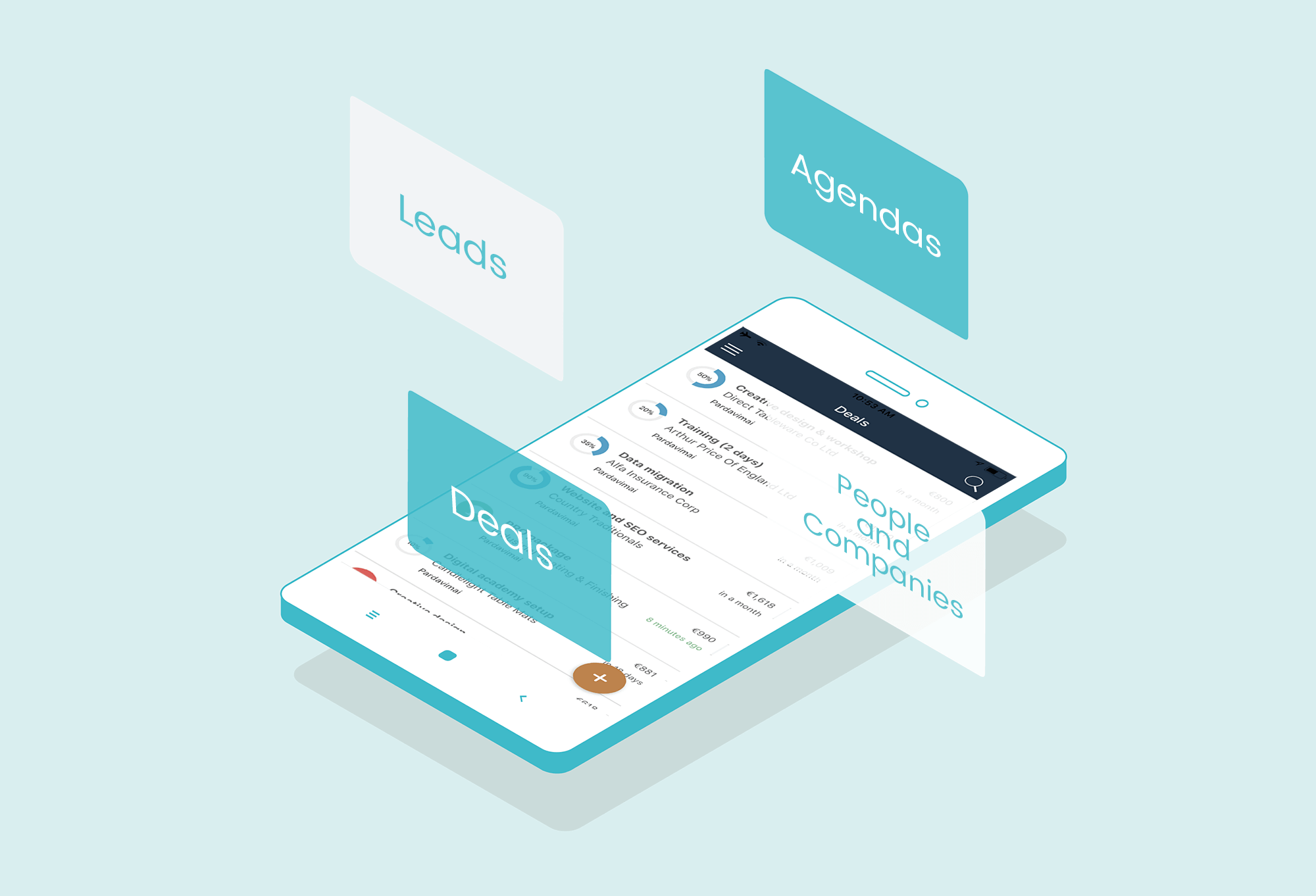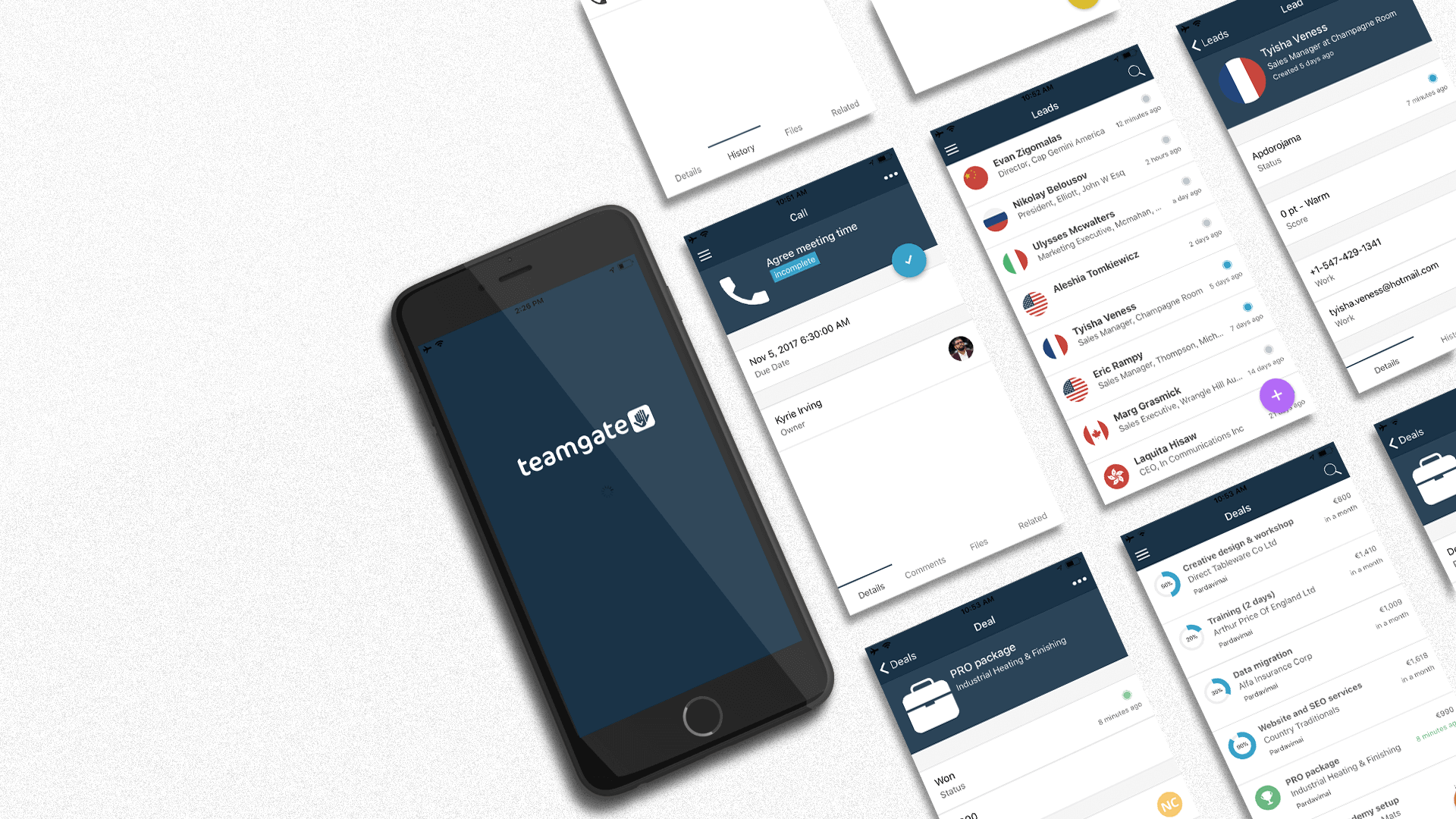If your sales aren’t mobile, they’re static
Modern sales professionals need to be both mobile and connected at all times. That’s where the Teamgate mobile CRM idea came to mind.
Sales professionals need a fully mobile sales CRM to keep them in-touch and connected with their entire sales process. If something changes, anywhere in the sales pipeline, your sales team need to have access to that information, office-bound or not.
By bringing Teamgate CRM to mobile, your sales team will benefit from all of the features and tools that they need to take their sales office with them wherever they go.
Why a Mobile CRM?
Sales professionals can benefit greatly from having a mobile app for their Customer Relationship Management (CRM) system for several reasons:
- Accessibility: With a mobile app, sales professionals can access their CRM data from anywhere, at any time, as long as they have their mobile device with them. This means they can quickly check customer information, update contact details, and track sales progress while on-the-go, without needing to be at their desk or in the office.
- Efficiency: Mobile CRM apps can help sales professionals be more efficient by enabling them to quickly input data and update customer information while they are still fresh in their minds. This can help reduce the chances of forgetting important details or making mistakes when entering information later on.
- Improved Customer Interaction: Mobile CRM apps can provide sales professionals with instant access to customer data, allowing them to personalize their interactions and respond to customer needs more effectively. This can help build stronger relationships with customers and improve the overall customer experience.
- Real-Time Updates: With a mobile CRM app, sales professionals can receive real-time updates on leads, deals, and customer interactions. This can help them stay on top of their sales pipeline, prioritize tasks, and make better-informed decisions.
- Analytics: Mobile CRM apps can provide sales professionals with analytics and reporting capabilities, enabling them to track their performance and identify areas for improvement. This can help them optimize their sales processes and improve their overall effectiveness.
Mobile CRM features
A mobile CRM sales solution needs to come with all the time-saving tools sales professionals need to keep the sales pipeline flowing smoothly. With Teamgate CRM, our mobile plan is packed full of features to keep your sales team active:
Agendas – Manage all aspects of your agenda.
- Check to see what’s on, where, and when.
- Edit the activity as the situation changes.
- Change the activity owner.
- View any files attached or associated with the activity.
- Add or read personalized comments associated with the activity.
- Check all of the activity’s related contacts.
- And finally, remove an activity when no longer needed.
Leads – Your leads are the lifeblood of your sales process so they need to be managed with great care. But that’s no problem with Teamgate mobile CRM
- Teamgate gives you access to your full leads list.
- It lets you search your entire leads list.
- Add new leads and change the status of those leads.
- Email or call your leads directly from the mobile CRM.
- Check your lead’s location on the map.
- Review all communication history and attached files.
- Change the owner of the lead.
- Create new tasks.
- Convert your leads while on the road.
People and Companies – Being away from your desk is no obstacle to managing the people and companies who populate your CRM.
The Teamgate mobile sales solution helps you manage your contacts intelligently and gives you all the options you need.
- Review your entire contacts list.
- Add a new person/company.
- Search for persons/companies
- Edit or change your customer’s status.
- Email or call the contact directly from your CRM.
- Change the owner of the account.
- Check their entire communication history.
- View all attached files and documents.
- See all related deals or contacts.
- Create new related deals as you need them.
Deals – Deals are always to hand with Teamgate mobile CRM.
- Search your deals list.
- Add new deals.
- Change their status.
- Change the deal owner.
- Review communication history.
- See all attached files.
- Inspect related contacts or companies.
- Edit or remove deals.
Take your entire sales office on a road trip
Teamgate’s mobile sales solution means never being stuck for the information you need, even when away from the office.
Whether you want to arrange meetings or take notes, call clients directly from the mobile app, or update your customer’s detail as they change, Teamgate gives you all that power using your mobile phone. Try a 14-day free test drive today before our mobile app is launched in H2 of 2023!