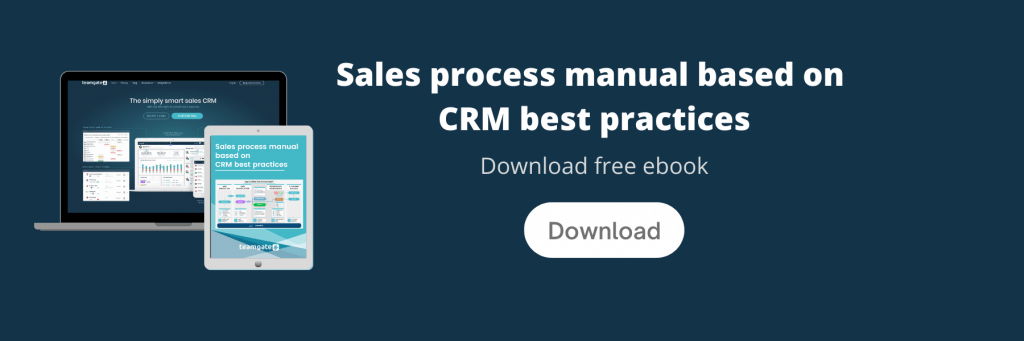In this article, we’ll demystify the realm of sales, often misconceived due to Hollywood’s portrayal and societal perceptions. We’ll dive into the intricacies of modern sales processes, shedding light on how successful businesses use structured techniques, from leveraging buyer personas to utilizing CRMs. By the end, you’ll gain insights into how to streamline and optimize your own sales processes without revamping your entire business.
Key Takeaways:
- The sales process is more than just making a pitch; it consists of structured steps from prospecting to nurturing.
- Standardizing the sales process enhances efficiency and makes onboarding new salespeople smoother.
- Incorporating tools like CRMs can greatly aid in automating and optimizing various stages of the sales process.
- Researching potential clients is paramount, ensuring tailored pitches and understanding how one’s solution fits into their existing business processes.
- Properly handling objections and ensuring a smooth closing process is vital for maintaining client relationships and reducing buyer’s remorse.
Sales can often be seen as the Wild West of business, thanks to many movies, books, and the general perception of the work. Salespeople, in turn, are often seen as loose cannons that passionately approach the entire process with only one goal – to close deals.
In reality, most modern high-performance businesses have a highly structured and effective sales process with aids such as buyer personas, templates, CRMs, etc. Some even collected data from social media such as LinkedIn, deeply involve marketing teams and create buyer’s journeys for potential customers.
Getting to such an efficient sales process takes a significant amount of time and effort. It is, however, entirely possible to get started on creating an effective sales process without having to completely overhaul your business. We’ll outline the basic steps that we aggregated from seeing how our clients use the CRM for making their own sales process in this article.
What is a sales process?
The sales process is something that your sales teams go through all the way from initial contact (e.g. cold calling) to closing the deal. It may be structured with a clear roadmap or completely hectic. A standardized sales process, however, is nearly always more effective than anything without structure.
Generally, a sales process can be separated into 7 parts:
Each step of the sales process is essential in the customer journey. Slacking off on one part of the sales process can have a profound and direct impact on the bottom line.
A well-defined sales process has the benefit of allowing you to make the most out of each prospect. These are always either costly to acquire or limited in supply. Your sales activities should be optimized to cherish each opportunity and bring the most out of each potential client.
Finally, sales professionals will have an easier time integrating newcomers to their team if there’s an overarching strategy to follow. Getting the hang of the workflow, learning the ropes, and understanding the most frequent pain points is all made easier.
Optimizing the sales process
Prospecting
Prospecting is the process of acquiring new leads, which can be done through both outbound and inbound lead generation. The former is more often performed by sales reps through various outreach methods such as emails, phone calls, and live meetings. Prospecting, by definition, is the first stage of the sales process.
Inbound lead generation, while still part of the sales funnel, is more often performed by marketing departments. Qualified leads are taken over by the sales team, but everything up to that point is acquired through ads, referrals, or organic promotions.
Most of the prospecting that sales managers and their teams do revolve around outbound lead generation. These can often involve sending emails, follow-ups, reaching out through social media and many other networks.
Additionally, there should be careful tracking implemented to keep tabs on each potential lead, avoid repeat engagements too early, and collection of metrics for performance. Entire email chains should be built and allocated to a set of steps to streamline the entire process. Sales teams can also use a scraper API to automatically gather company or lead data from public sources, enriching CRM records and speeding up prospect research.
Finally, the prospecting stage should be set up in a manner that it would be easier to pick up new sales employees. As much as possible should be standardized, including such details as follow-up emails, to make the sales process easy to pick up and get started with. Luckily, you can automate a lot of steps in prospecting or, at least, partly so with the proper tools.
Lead qualification
Once the prospecting stage is nailed down, a somewhat easier part of the sales methodology can be implemented. Lead qualification, while incredibly important for good conversion rates and the entire buying process, is significantly simpler to standardize when compared to other stages.
Lead qualification is all about identifying the customer’s needs and whether they can be matched by your solution. Qualifying questions, as they are called, can be sent over emails or over an early sales call (sometimes known as a discovery call). Using a platform like Mailgo can make this step smoother by automating personalized cold emails and improving deliverability, ensuring your qualifying questions actually reach decision-makers. While they can differ, commonly such questions are used:
- What problem are you trying to solve?
- How does it impact your day-to-day activities?
- What solutions are you evaluating?
Additionally, some businesses won’t be able to easily reach decision-makers during the prospecting process. In these cases, adding a few questions that would ensure that salespeople are talking to the right person is necessary. These can be simple qualifiers like asking what is the person’s role in the company.
Finally, lead qualification should always be related to the ideal customer profile (ICP). Understanding how your leads fit into the ICP makes it easier to build a streamlined and successful sales process that will keep bringing in repeat business. When you standardize what data is most important for you regarding your inbound leads – Teamgate can automate your qualification by scoring your leads.
Research
Before delivering a sales presentation to interested leads careful consideration and tailoring are required. Unlike other parts of the sales process, research can scarcely be automated or standardized. It’s mostly something you trust your sales reps to do well.
Only general pointers can be given, as such. The end goal of the research process is to understand the business and the challenges of every potential new customer. Figuring out just the prospect’s needs isn’t enough.
One of the most important aspects of research is to understand how your solution integrates into the existing business processes of potential customers. Salespeople might need to get involved and ask a lot of questions, possibly even getting answers from different departments in the prospect’s company.
A well-conducted research process not only makes the sale much more likely to succeed but starts out customer relationships on the right foot. Your sales reps will be able to build the rest of the sales strategy to match both the technical and practical sides of the business while solving important pain points.
Pitching
Many would say the sales pitch is what defines sales. All of the other stages in the sales pipeline are simply preparation for the real thing. Hopefully, by this point, it’s clear that a good sales process is more than the pitch. It likely gets all the praise as it’s the most “visible” part of the sales cycle.
Yet, the pitching is still important and can make or break the sales cycle, unless you manage to find truly ideal customers and the deal is almost closed from the get-go.
An important part of pitching that many often forget is to have all of the stakeholders, not just decision-makers on the call or presentation. There are numerous personas involved in the buyer’s journey and if the product is highly complicated or technical, getting someone who understands the complexities involved in the process can greatly improve success rates.
Finally, many businesses overvalue the importance of the pitch in the overall picture of the sales methodology. While it’s what seems to deliver the results, all the preceding and next stages ensure that the time spent pitching isn’t wasted. And salespeople have to spend a lot of time to get a good sales pitch going.
Handling objections
Barely any sales cycle ends without any objection being thrown at sales reps, especially in the B2B sphere. No solution is perfect for any target audience. All solutions have some level of standardization, which means they will rarely fit perfectly into an existing business.
One of the most common objections is pricing, regardless of the product or service. There’s not a lot to be handled as it’s a numerical game that sales reps have to play. As such, it’s often wise to have pricing ranges implemented so that they can have some wiggle room when making deals.
Most other objections are related to either technical details or some unique business proposition. If you look at the data after some time, however, you will likely notice that most objections are similar and many repeat themselves. As such, common answers should be drafted.
Closing
Everyone’s favorite part of the sales process. Although much shorter than others, there are still some best practices when it comes to building an effective one.
Having pre-drafted contractual agreements that can be adjusted with some minor changes will save sales professionals and legal teams a ton of time. If there’s little variation in the product or service being sold, agreement templates can be widely used to cover most operations.
Additionally, make sure the new customer is carefully onboarded and moved to an account manager if such resources are available. Part of closing a deal is helping the customer ease into the process and do not have buyer’s remorse.
Nurturing
Few businesses nowadays are pure “fire-and-forget”. Customers need to be nurtured if you want to receive continual business and loyalty to your brand.
Two important aspects of nurturing exist – one is constant customer care. Your account manager or customer support team should be available to help on absolutely every issue or challenge. These teams, when presented with the opportunity, could also attempt to cross-sell or upsell the customer.
Finally, make sure to nurture a two-way relationship. Ask the customer to write testimonials or, if you’ve helped each other in a significant way, for a case study. Getting the customer involved in businesses will build longer-lasting relationships.
Conclusion
Sales aren’t the Wild West it may have once been. While there’s still plenty of room for self-expression and creativity, it produces much greater results if a sales process map that defines the structure is created.
Building an effective sales process might seem stifling at first. Once everyone gets used to it, however, it becomes hard to imagine the possibility of working otherwise. Even if the sales team may fight it at first, it ends with them receiving more commissions in the long run due to better performance and improved KPIs.