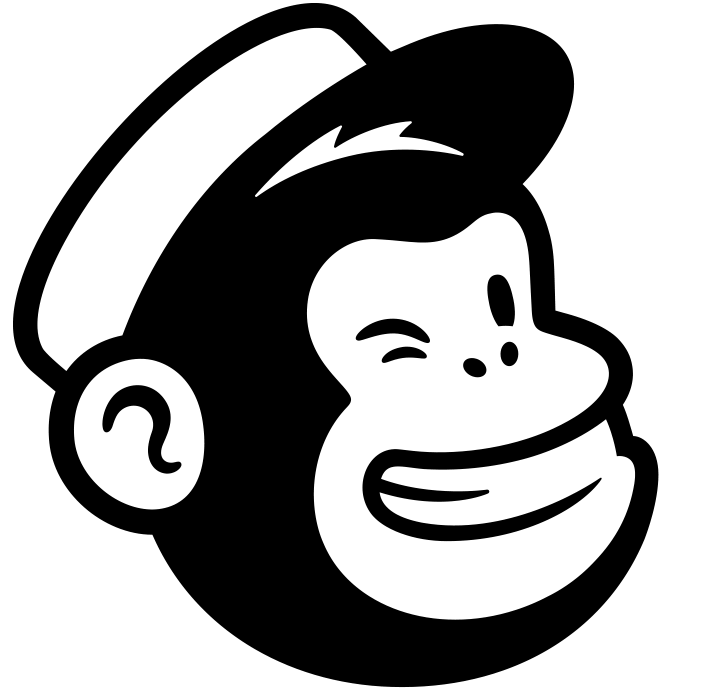Google Drive integration with CRM


Store relevant files together with your deals in Teamgate Sales CRM and access them at any time.
Google Drive integration with CRM enables you to store various kinds of files together with your deals and helps you to reduce the amount of time you, or your team members, spend to transferring data and finding important information. This great two-way integration ensures that relevant documents don’t go missing, and the information is always up-to-date.
It is a direct integration, which can be set up instantly by accessing the integrations section in your Teamgate Sales CRM profile.
Try Now
How It Can Help You:
- Beneficial Access Options – Thanks to Google Drive CRM integration you can easily share files and folders with your team members. Also, it is possible to access and view files offline. Your work, and especially your collaborations can greatly benefit from this integration.
- Variety of Files – You can store all kinds of files, including text files, photos, videos, PDFs, and more. It is possible to preview the files and edit them online if your Google Drive is connected.
- Find Necessary Information Easier – In addition to associating your deals in Teamgate with the relevant files, you also have the advantage of improved search and filtering. Finding necessary information is simplified, allowing you to search for files by name and other criteria, as well as filter the file list.
Discover other integrations with Teamgate

Google Calendar
Users with Teamgate account can sync events and tasks between Teamgate and Google Calendar

Google Drive
Store all kind of files in Teamgate – from documents and text files to PDFs, photos, videos and more
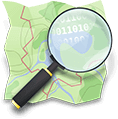
OpenStreetMap
Get the location of your contact in seconds and navigate there, using OpenStreetMap integration with Teamgate

Google Contacts
Everytime when you edit your Google contact’s details, this particular change will be also synced to Teamgate, and vice versa

Outlook / Gmail
Teamgate users can save any email to Teamgate in just couple of seconds. Also, you can reply to your emails without even opening your email platform
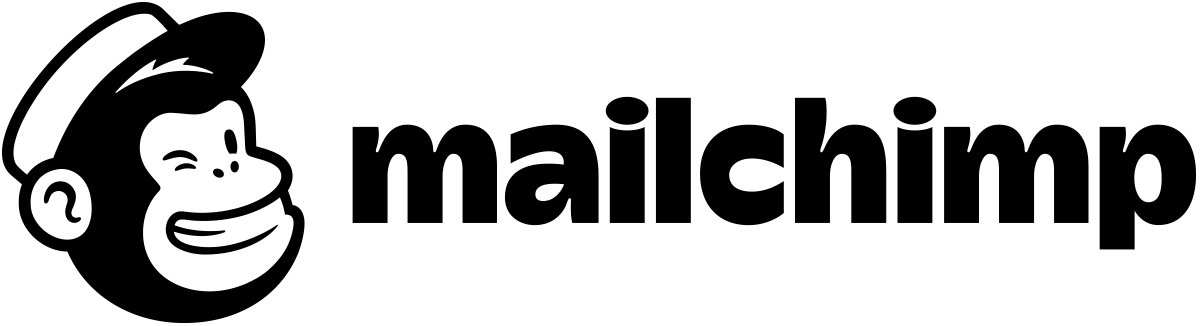
MailChimp
MailChimp integration allows you to send marketing emails, automated messages, and targeted campaigns to your Leads or Contacts using custom filters, and more

This extension automatically absorbs data from any LinkedIn profile and sends it straight to your Teamgate account just in one click

Zapier
Automate your workflows between Teamgate and 600+ apps so you can minimize all the manual work

Twilio
Using Twilio, Teamgate created SmartDialer – a phone system that allows to call directly from Teamgate, also to log calls, analyse them, and more

Nexmo
Nexmo integration allows you to send outbound and inbound SMS to your customers or your team members, also set SMS-messages as reminders

WordPress
Using Teamgate CRM forms for WordPress you can connect your WordPress website with your Teamgate account.
Let’s have a chat
Hi, I'm Andrew, CEO here at Teamgate. Myself and my team pride ourselves in ensuring that our customers are powered to unlock their true sales potential. Speak with our team today so that we can learn more about your business and sales goals, and how Teamgate can be effectively utilized to help you grow faster.