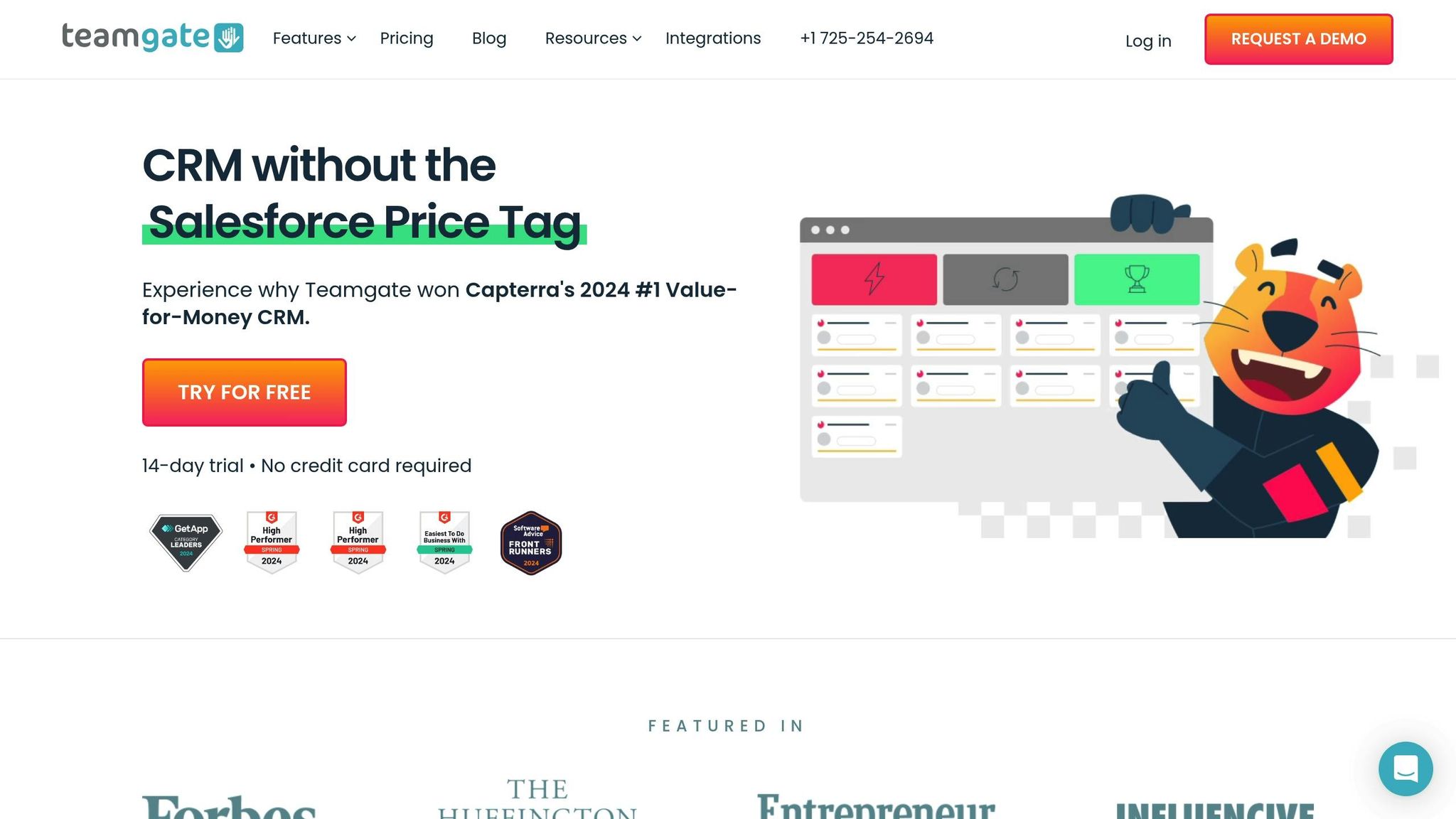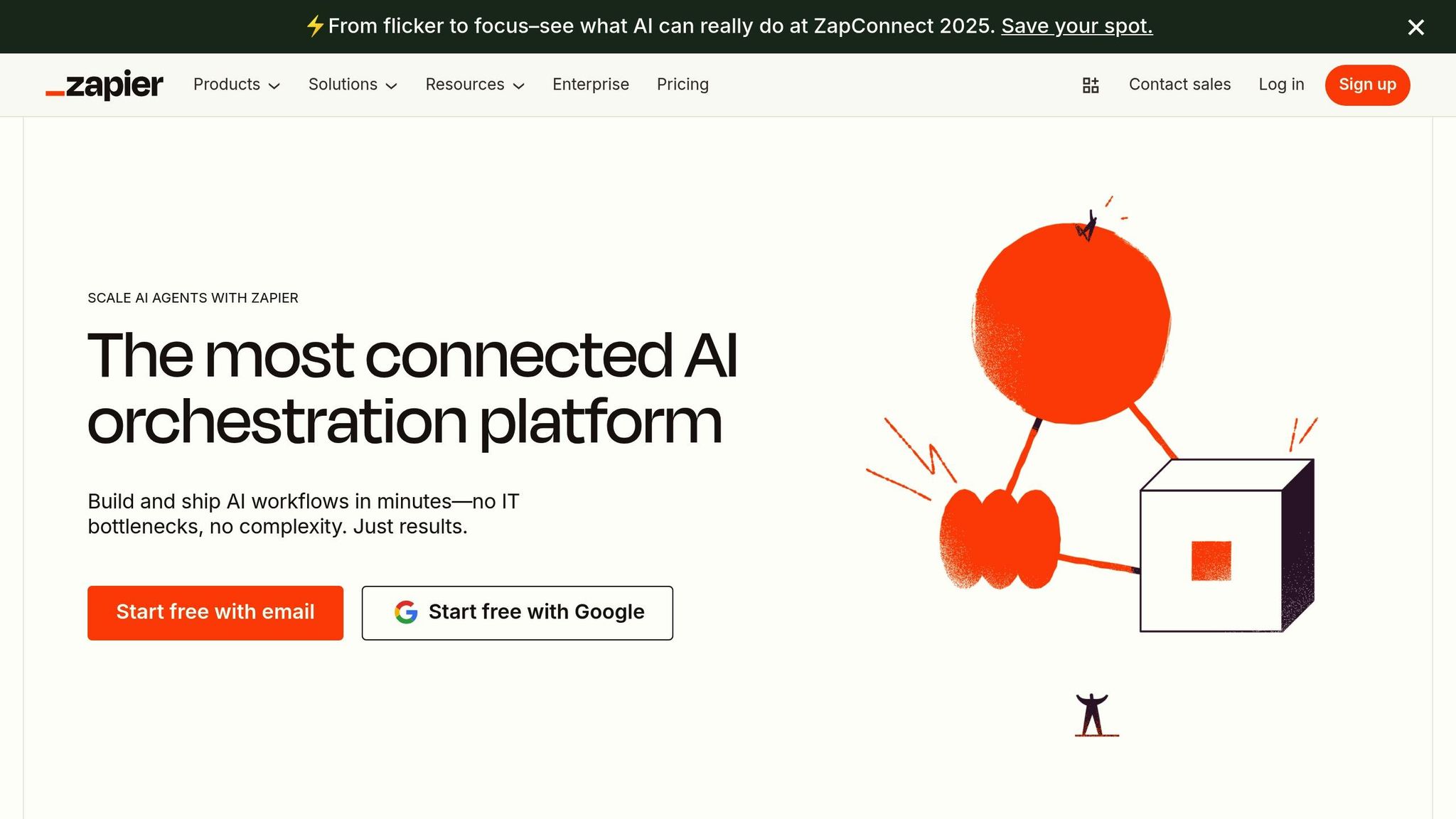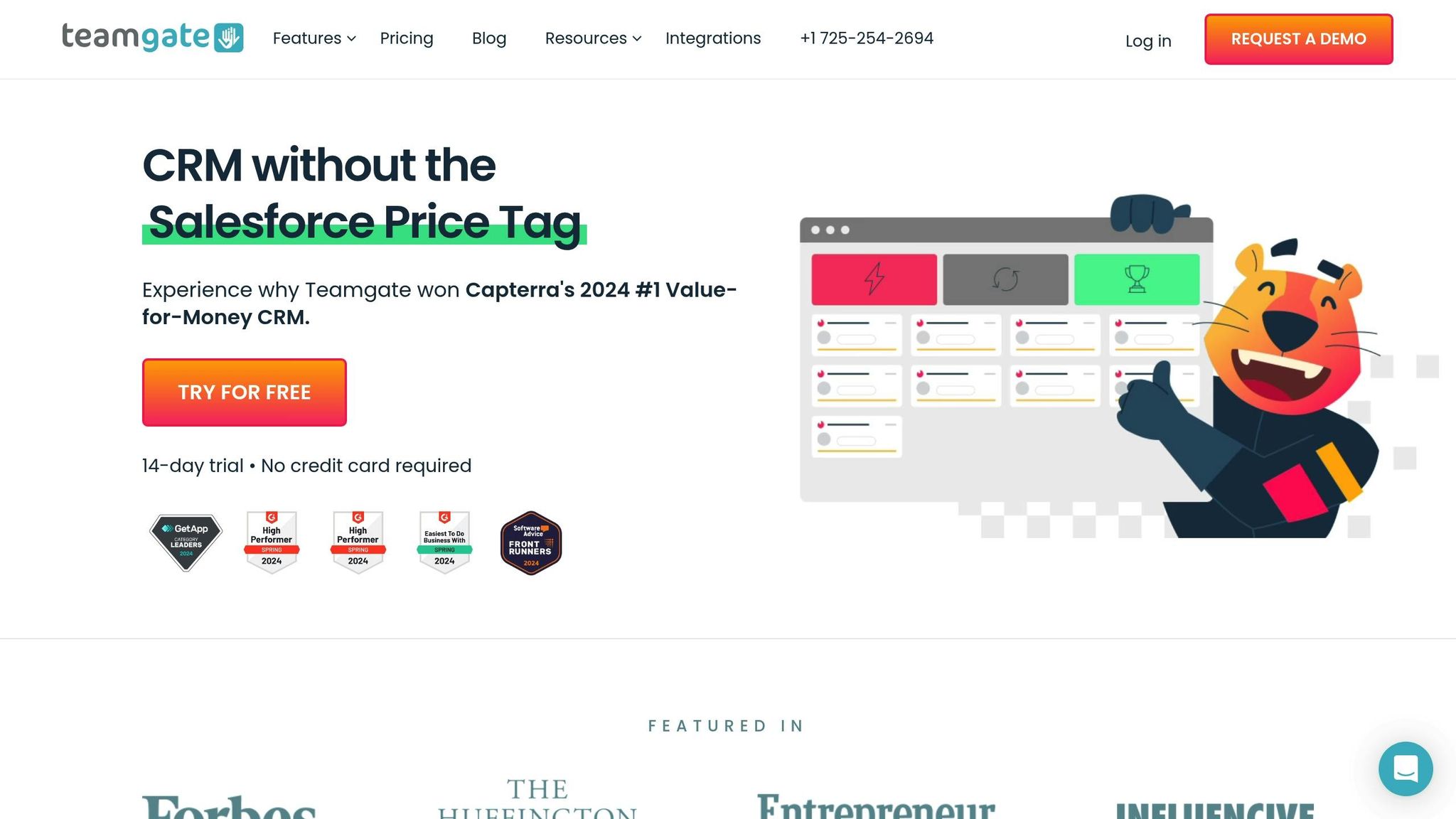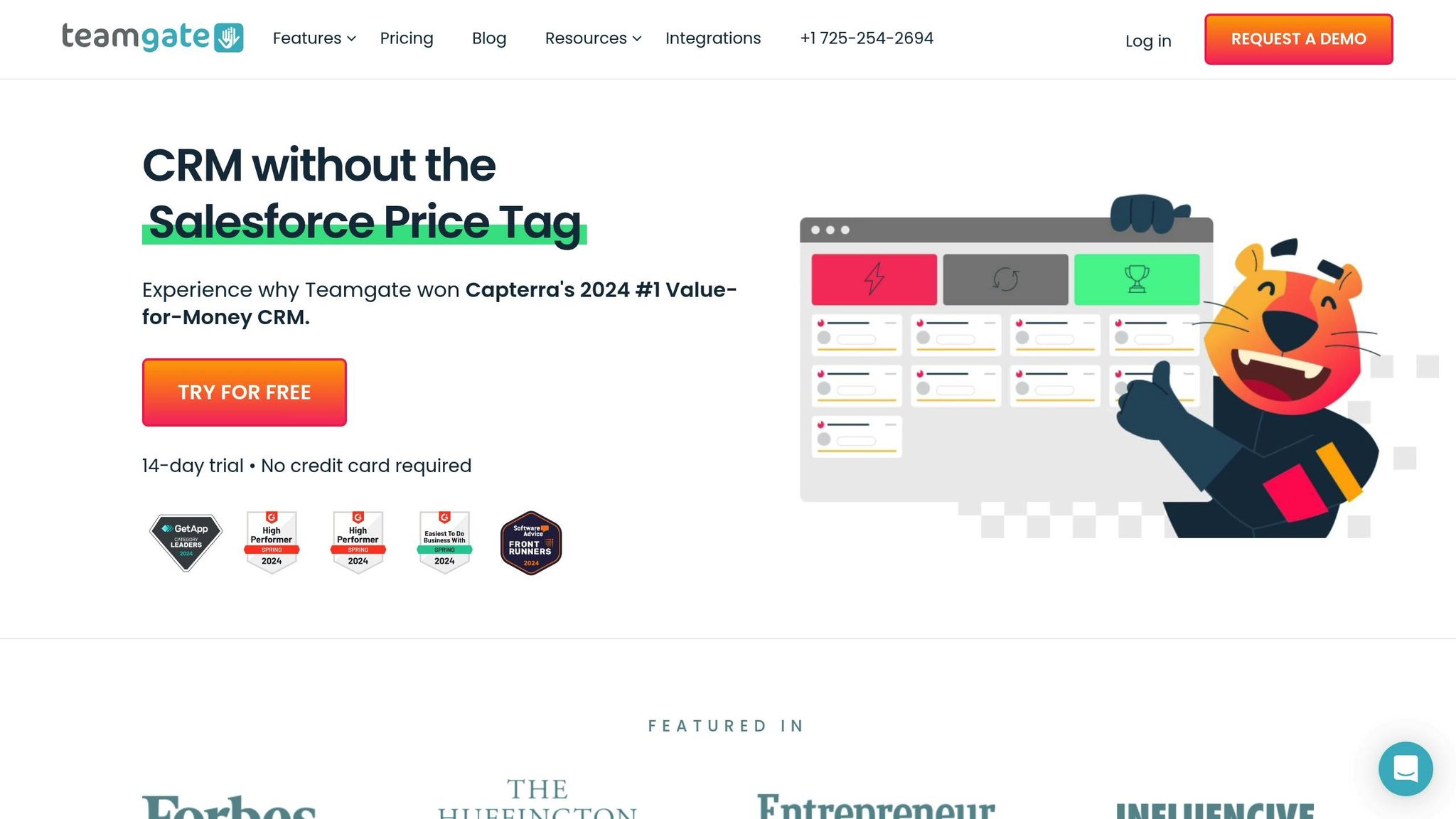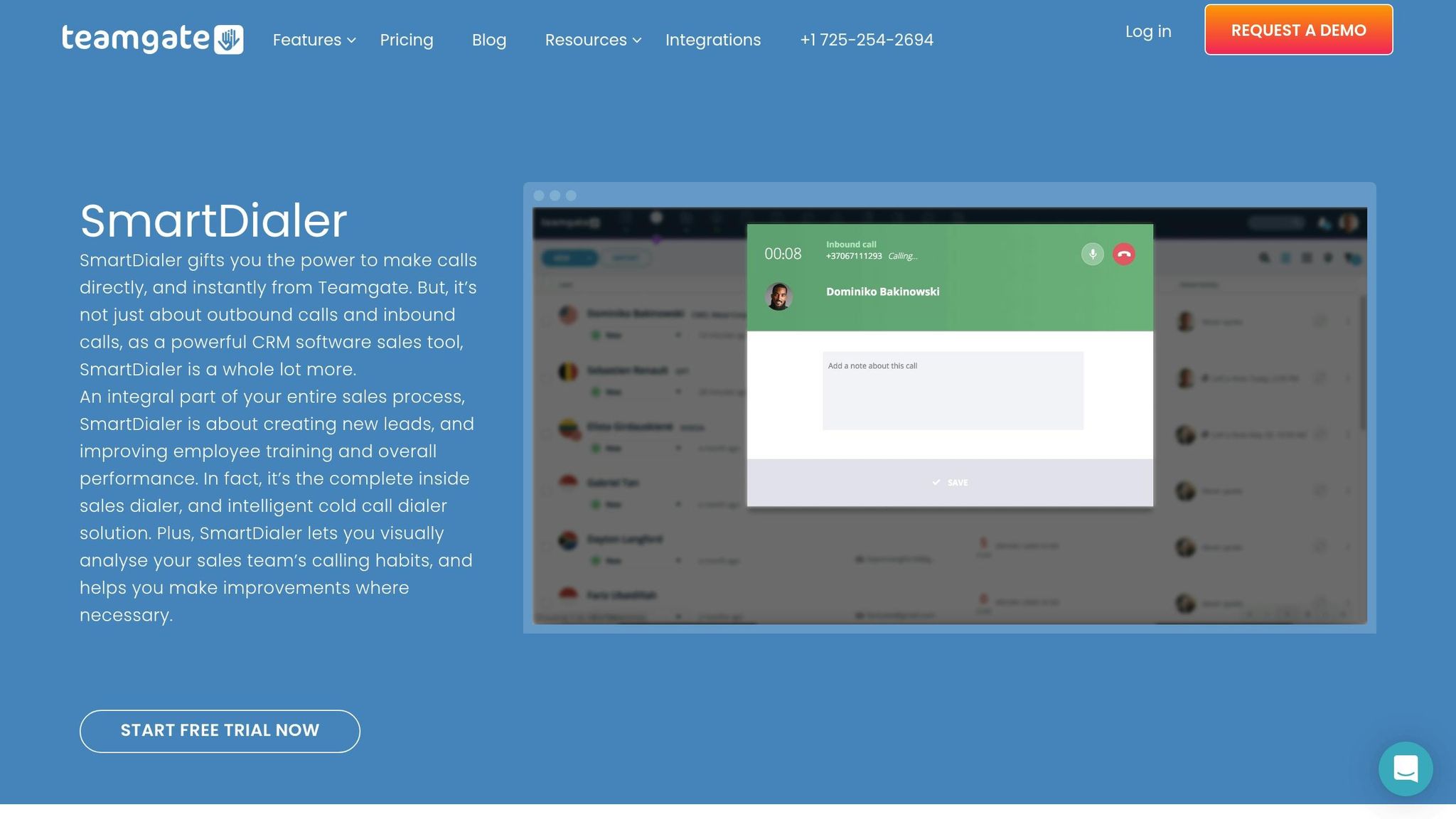Lead generation used to be a grind: scrape lists, blast sequences, hope something sticks. Buyers changed. Noise multiplied. The old playbook creaks under its own weight. AI doesn’t “replace” lead gen so much as it rewires it, fewer guesses, more signal, tighter loops. For teams ready to move past experiments, specialized ai development services can plug into the stack and push results without tearing up what already works.
The promise isn’t magic. It’s compounding advantages across the funnel: cleaner data in, sharper targeting, smarter outreach, faster handoffs, and feedback that actually improves the next cycle. Do the boring parts better and the flashy parts, creative, demos, deals, get easier.
Data hygiene first: clean pipes, real leads
Garbage in still means garbage out. AI just makes the cleanup less painful.
- Enrichment models fill the obvious gaps (title, company size, tech stack) and the useful ones (timezone, likely department, buyer role).
- Deduping becomes probabilistic, not literal. Fuzzy matching on names and domains kills the “three Johns at Acme” problem.
- Normalization standardizes industries, locations, and account hierarchies so routing rules stop misfiring.
The result: a source of truth that sales trusts. No more performance drag from duplicates, dead emails, and mis-tagged accounts.
Dynamic ICPs and intent that’s actually measurable
Ideal customer profiles shouldn’t be a one-time slide. AI turns them into living, testable hypotheses.
- Lookalike models learn from won deals, not wish lists, to surface accounts that behave like past buyers.
- Intent scoring watches dozens of micro-signals, site paths, content depth, pricing-page dwell time, repeat visits, and weights them by historical conversion.
- Topic-level intent separates casual interest from project heat. Reading a blog is nice; downloading a compatibility checklist and asking about SLAs is a signal.
Marketing focuses budget where odds rise. SDRs work the right list first. Everyone wastes less time.
Personalization that feels earned, not creepy
Personalization is only useful if it’s specific and correct. AI helps teams scale relevance without writing 300 bespoke emails a day.
- Summarization pulls the “why now” from a prospect’s latest funding note, job post, or earnings call.
- Content assembly stitches benefit-led lines to the right proof points and case studies for that industry and role.
- Channel-aware drafting shifts tone for email vs LinkedIn vs in-app chat, concise where needed, fuller where it’s welcome.
Guardrails matter. Use approved knowledge bases, cite sources in the note to reps, and block anything that can’t be supported. Better one sharp paragraph than a hallucinated opus.
Routing and speed-to-lead without the chaos
Round robin is fair; it’s not always smart. AI-based routing considers intent score, account tier, territory rules, and rep capacity. It can even match by expertise, send payments tech to the rep who closes fintech, not general SaaS. Layer in working hours and local time and you get human responses that land when buyers are actually at their desks.
Speed-to-lead stops being a slogan. Median response time drops. Meetings booked climb.
Cadences that adapt mid-flight
Static cadences are guesswork. AI treats outreach like a living experiment.
- Frequency and channel mix adjust when signals shift, opens, replies, website returns, or self-serve actions like pricing calculator use.
- Subject lines evolve as models learn what each persona opens on Tuesdays vs Fridays.
- Language models flag tone risks, over-familiar, too pushy, and suggest edits before send.
The outcome isn’t more emails; it’s better-timed, better-fitting touches that respect attention and reduce unsubscribes.
Ad spend that stops bleeding at the edges
Upper-funnel paid programs often leak cash through mismatch. AI cuts waste by learning which queries, creatives, and audiences produce qualified conversations, not just clicks.
- Real-time creative testing swaps headlines and images toward cohorts that land meetings.
- Budget shifters move dollars between channels and geos when unit economics dip.
- Multi-touch attribution (the honest kind) credits assists without inflating vanity metrics, so decisions reflect revenue, not CTR.
When the room gets quiet and finance asks “what did we buy with this budget,” there’s an answer.
Sales-assist that makes reps faster, not lazier
The best AI doesn’t talk to customers for you; it makes people absurdly prepared.
- One-click briefs: company snapshot, recent triggers, likely stakeholders, suggested questions, and three relevant proof points.
- Call notes: live action items and objection summaries instead of 40 minutes of raw transcript.
- Follow-up drafting that cites what was actually said, links to the promised docs, and proposes next steps with dates.
Reps spend time moving deals, not compiling homework.
Forecasts you can defend
Pipeline guesses are fragile when they rely on stage names and optimism. AI refines the lens.
- Deal health models weigh email momentum, meeting density, multi-threading depth, and blocker patterns seen in past losses.
- Weighted forecasts update automatically when leading indicators wobble, weeks before the gut feeling catches up.
- Scenario planning shows what happens to bookings if top-of-funnel slips 10% or if a region’s win rate climbs two points.
Better foresight means better hiring, inventory, and spend decisions, quietly valuable, quarter after quarter.
Guardrails, governance, and the stuff that keeps you out of trouble
AI in lead gen touches personal data and regulated claims. Treat safety as part of the product, not an add-on.
- Collect the minimum, mask where possible, encrypt at rest and in transit.
- Maintain audit trails: which source informed a message, which model drafted it, which human approved.
- Block risky topics in prompts and outputs, no financial promises, no medical claims, no scraping behind logins.
- Keep the human in the loop for high-stakes outreach and any message that could commit the company.
Trust is an asset. Don’t spend it carelessly.
Metrics that matter (and a short scoreboard)
A fancy dashboard hides misses. A short scoreboard forces clarity.
- Qualified pipeline added per week
- Speed-to-first-touch and speed-to-meeting
- Conversion by intent tier and by persona
- Reply quality rate (positive replies per 100 touches)
- No-show rate and time-to-second-meeting
- Win rate for AI-sourced vs non-AI-sourced opportunities
- CAC payback trend by channel
Review weekly. Kill experiments that stall. Double down on what moves slope, not just spikes.
Getting practical without boiling the ocean
Start narrow. Pick one pain the team actually feels: dirty leads, slow routing, mushy emails, wasted ad spend. Wire AI where the data exists and the KPI is clear. Measure like adults. Prove lift. Then widen the surface area, new segments, new channels, deeper automation, only after the first win sticks.
The takeaway
AI isn’t a silver bullet for lead gen; it’s a force multiplier for teams that already respect the craft. Clean data, sharper signals, relevant outreach, faster handoffs, honest feedback, each piece adds a few percentage points. Together they bend the curve. The companies that treat AI as an operating system for growth, not a demo, end up with quieter pipelines, shorter cycles, and calendars filled with meetings that actually matter.