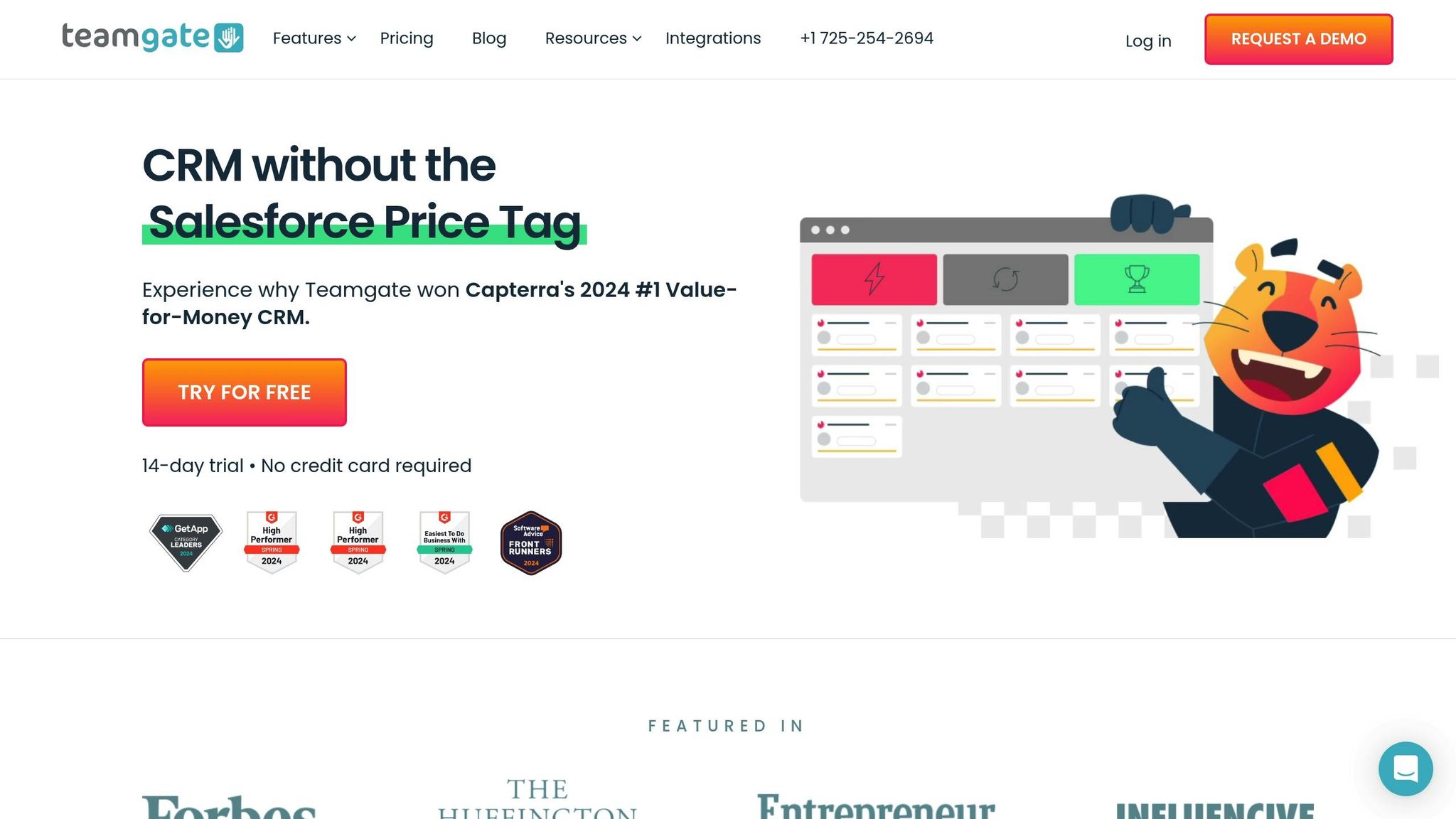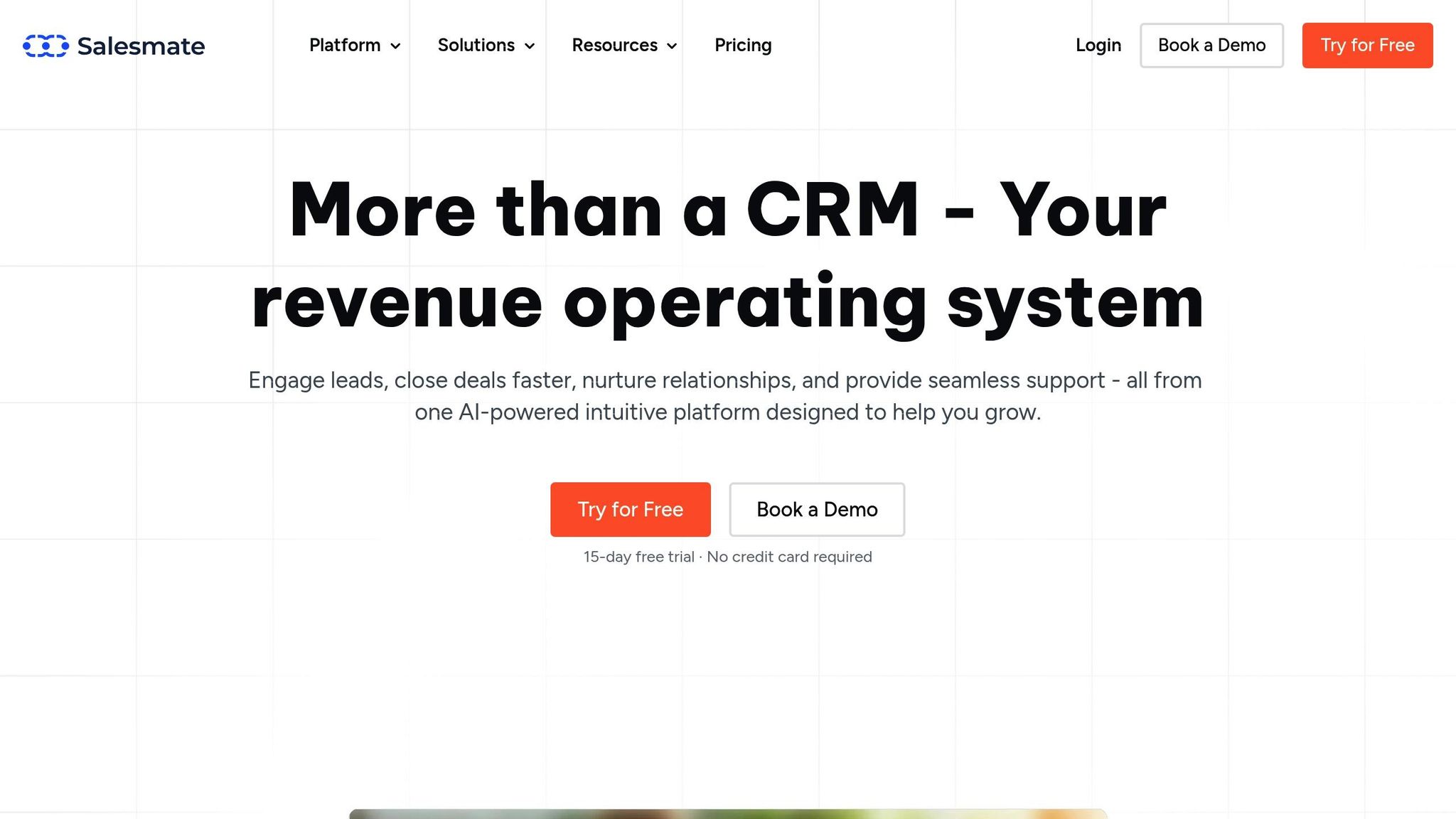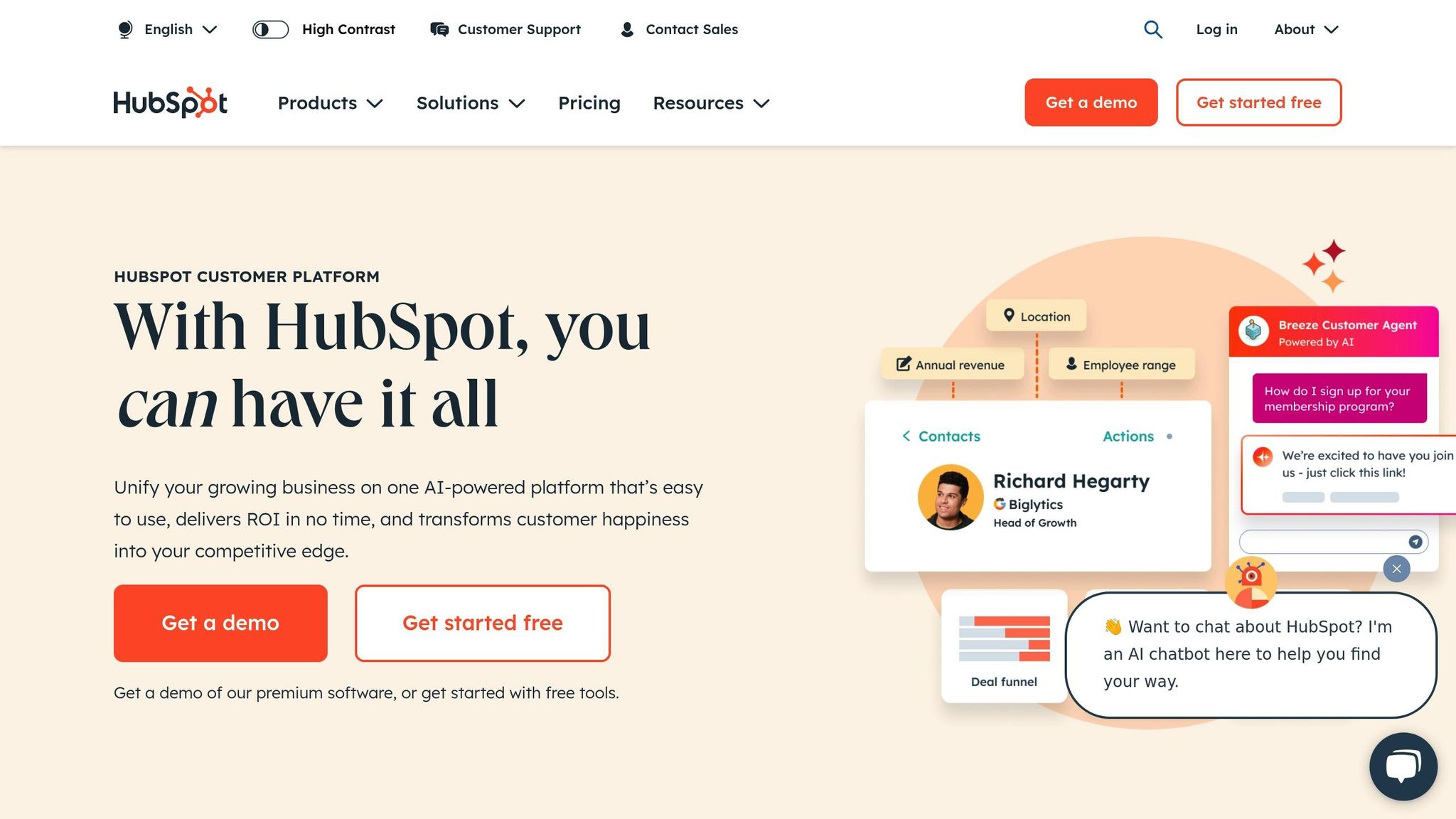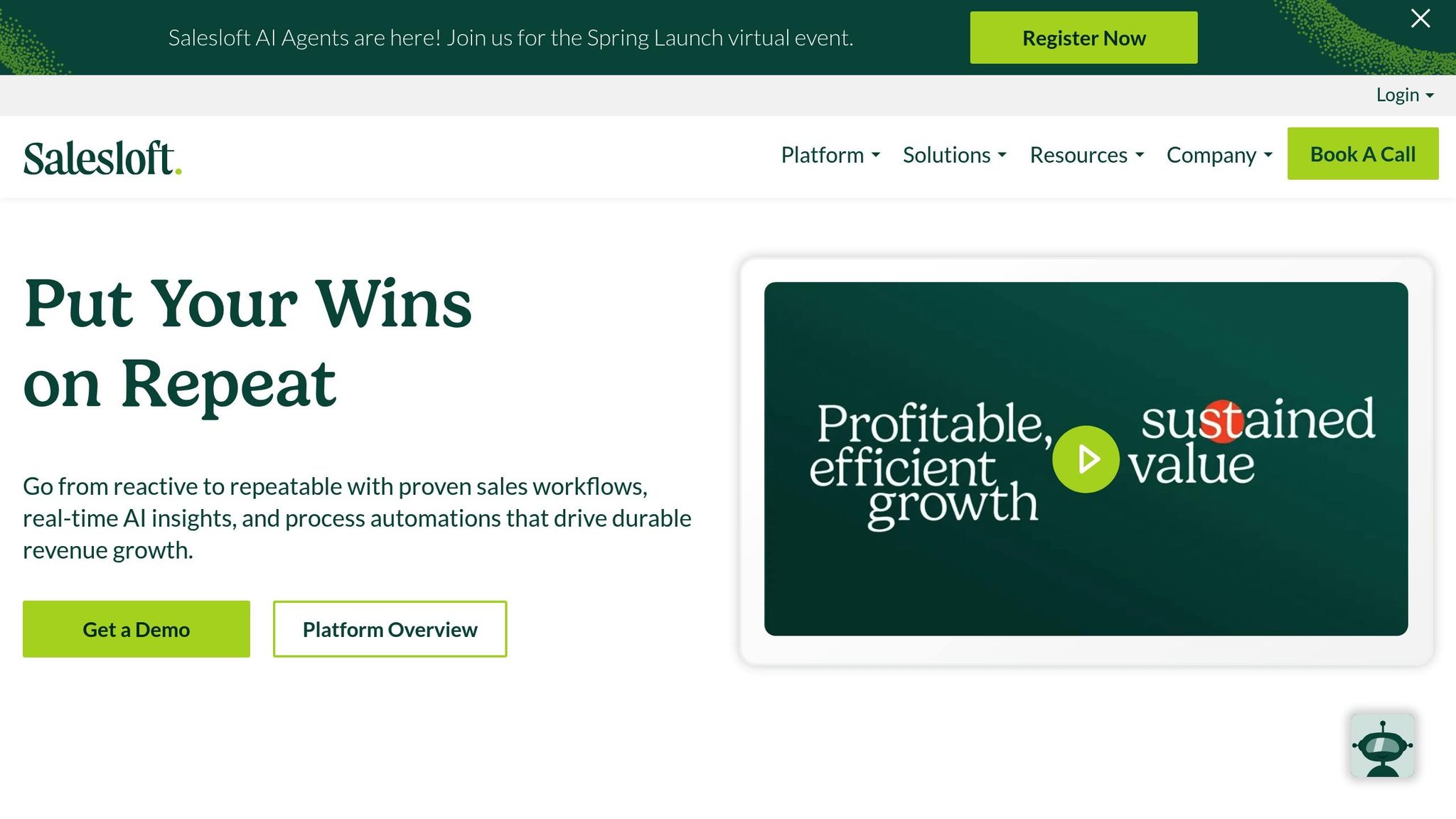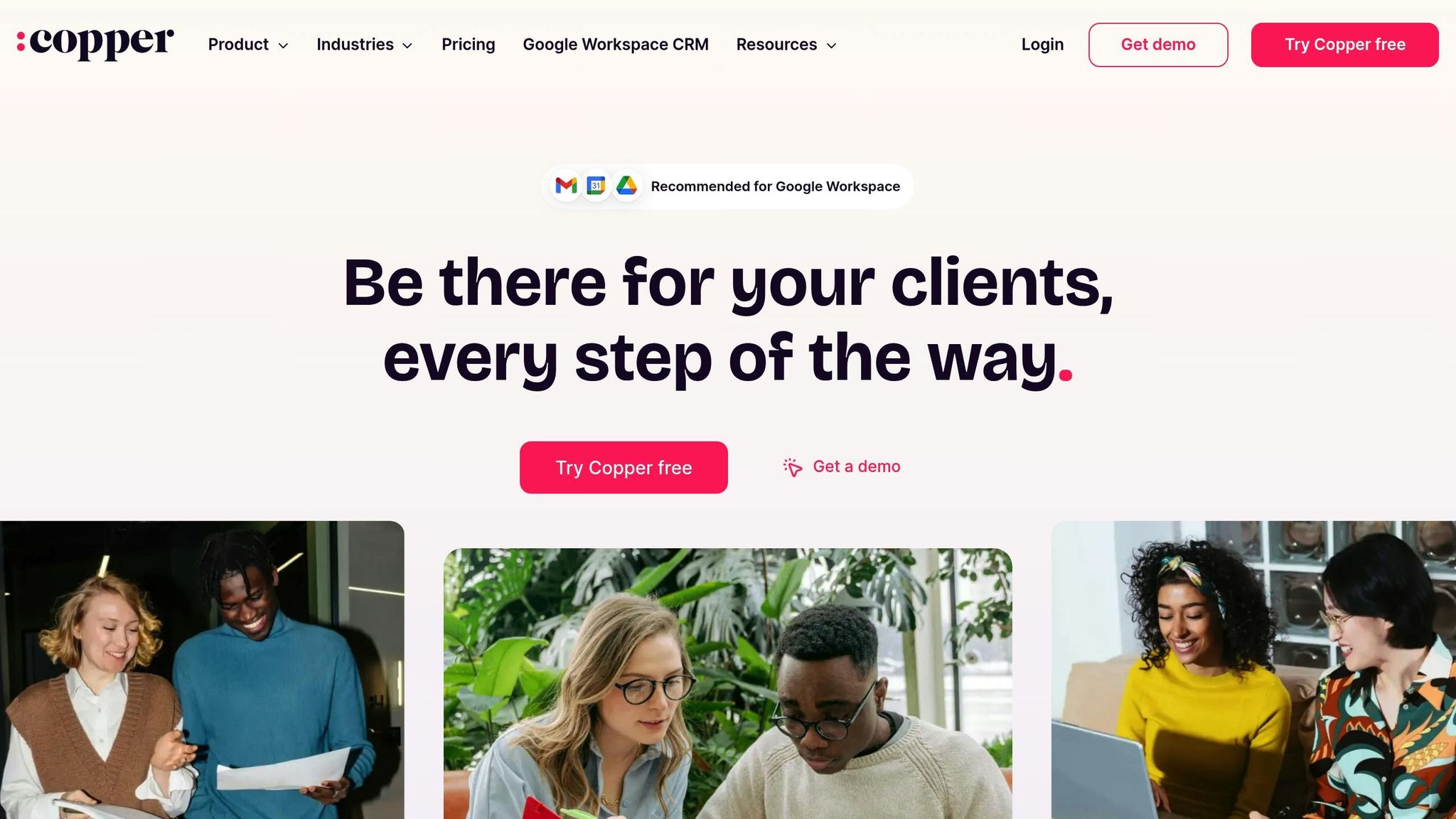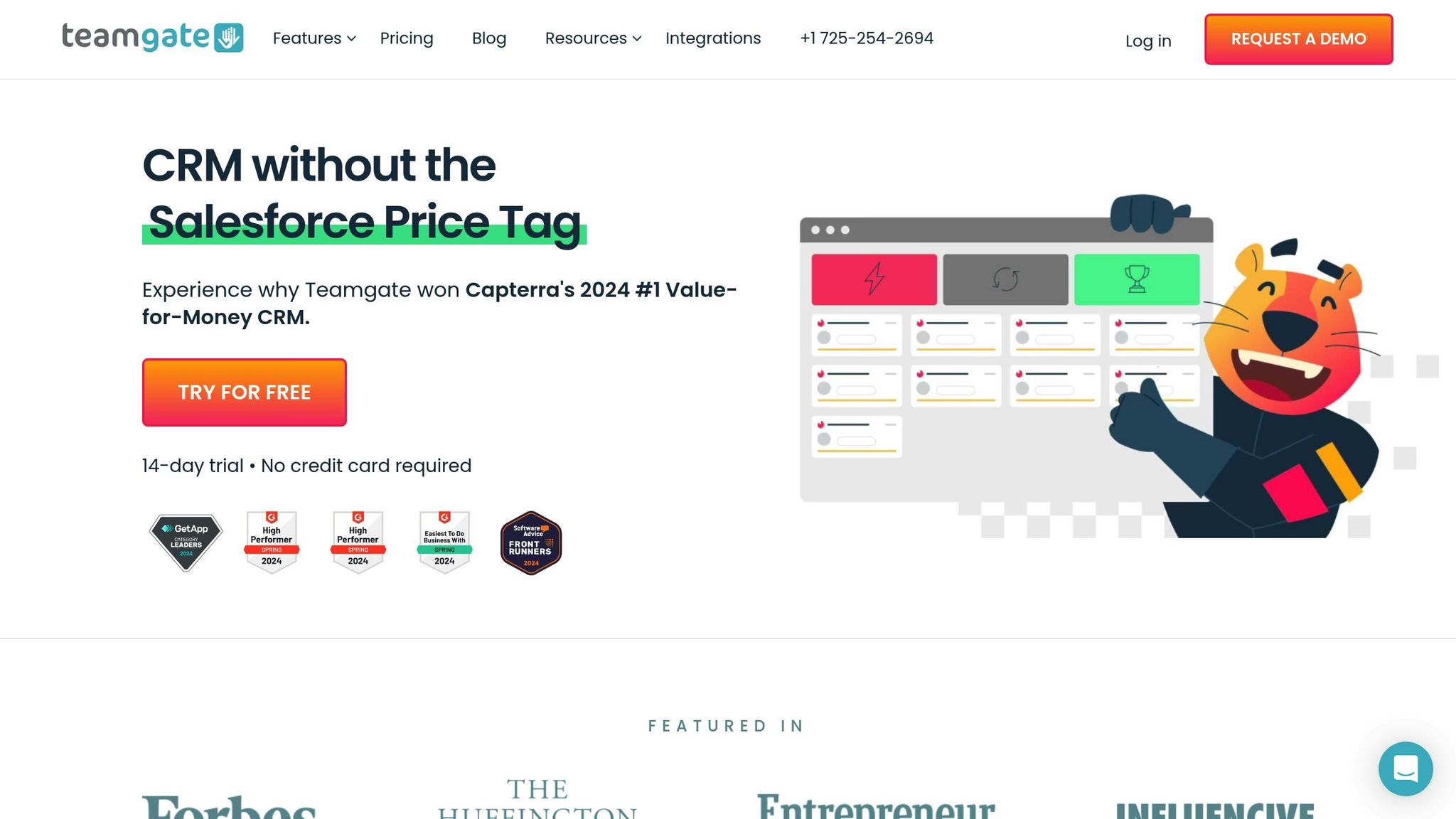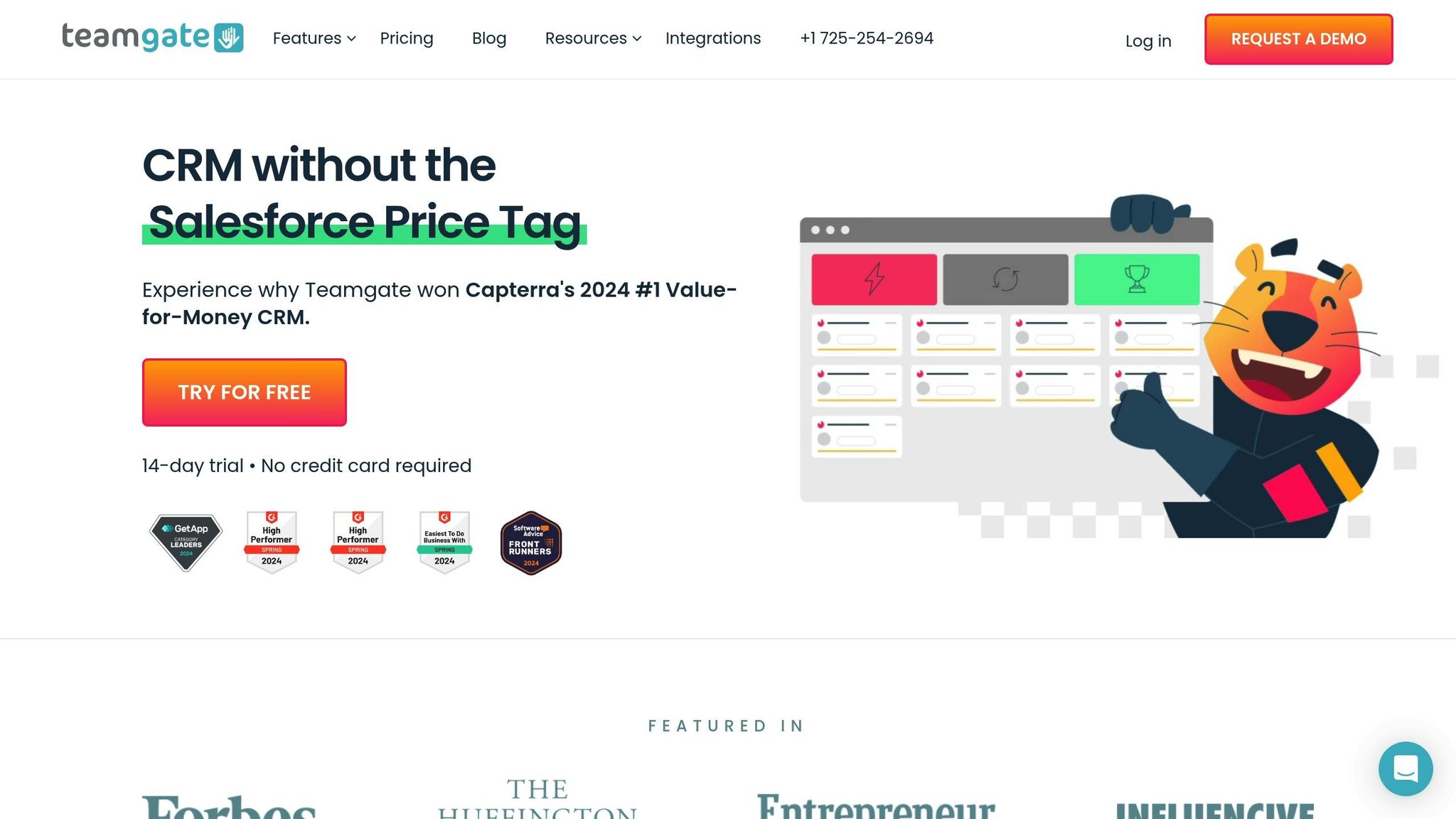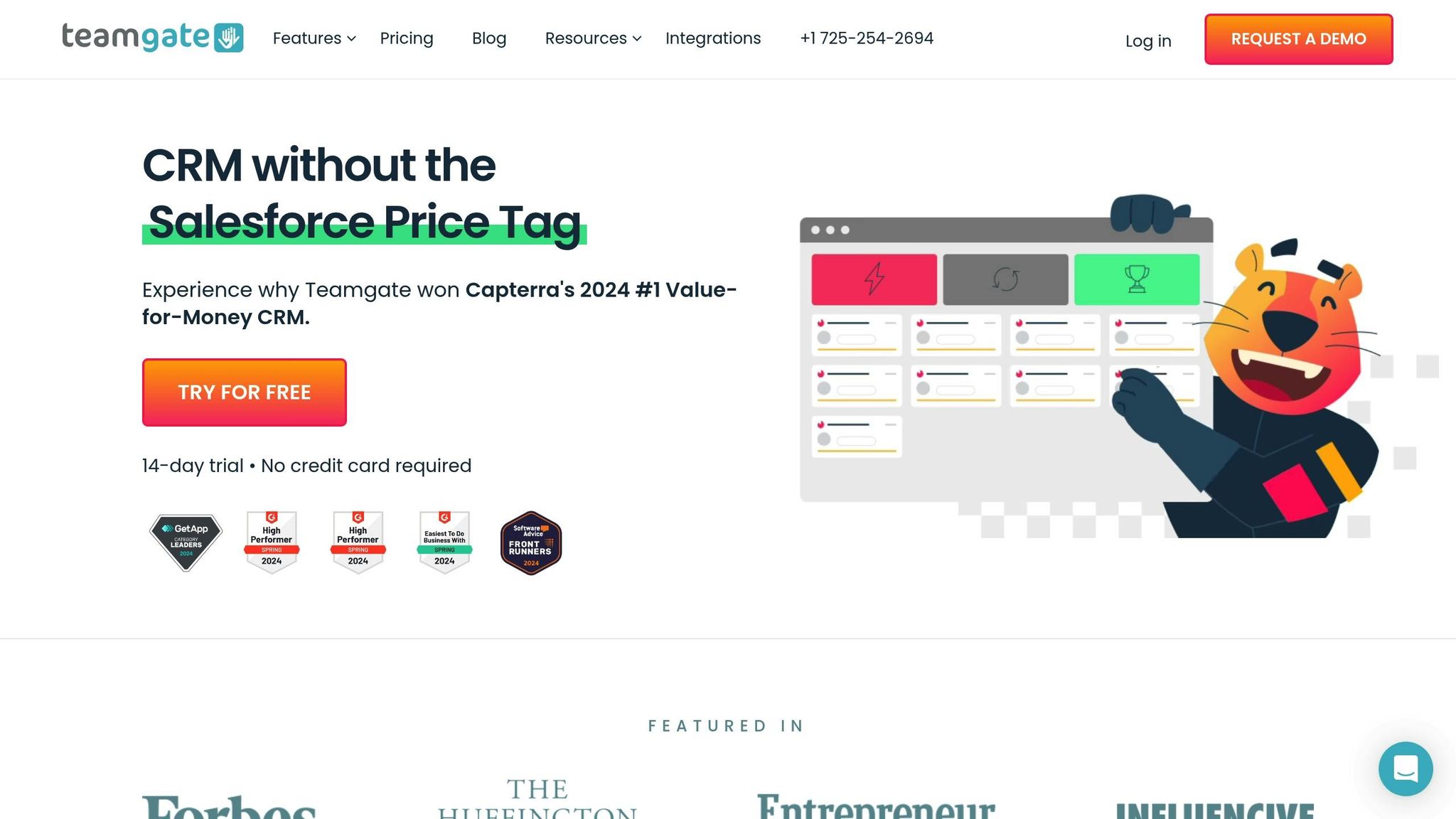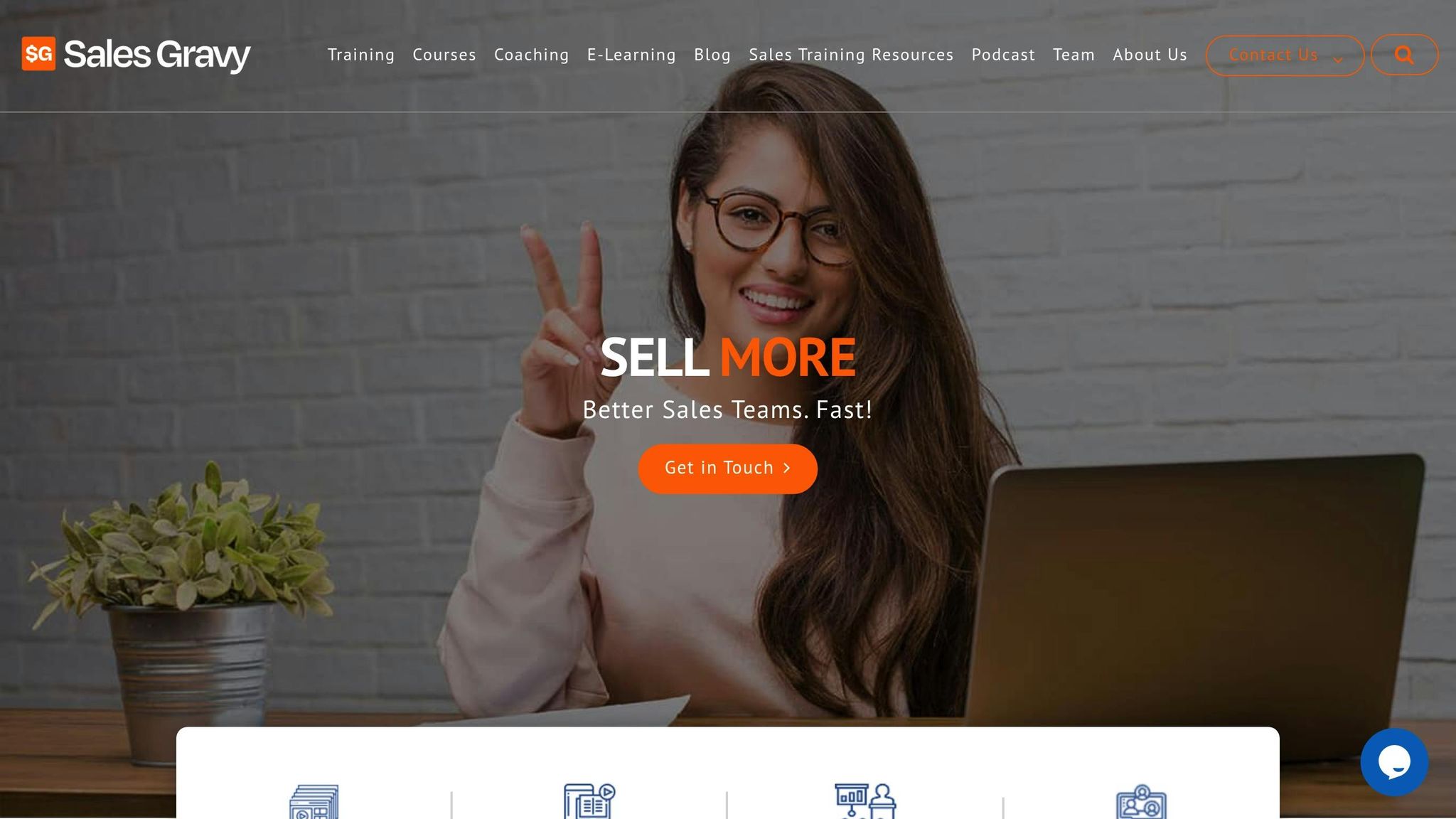Team selling is when multiple team members work together, using their individual strengths, to close sales – especially for complex, long sales cycles. In 2025, as buyers become more informed and sales processes grow more intricate, this collaborative approach is essential for success.
Key Points:
- Definition: A collaborative sales strategy involving roles like Sales Representatives, Account Managers, and Technical Specialists.
- Benefits: Boosts conversion rates (e.g., phone sales increase lead conversion by 70%), improves customer engagement, and enhances team efficiency.
- Industries: Ideal for SaaS companies (reduces churn) and B2B organizations (handles complex sales cycles).
- Tools: CRM platforms like Teamgate streamline communication, track progress, and manage shared pipelines.
- Future Trends: AI and remote tools are reshaping team selling with predictive analytics, lead scoring, and real-time collaboration.
By leveraging clear roles, effective communication, and tools like CRM systems, team selling helps businesses close more deals, improve customer relationships, and adapt to modern sales challenges.
Main Elements of Team Selling
Team Member Roles
In team selling, success hinges on assigning clear roles that make the most of each member’s strengths. Here are the three primary roles:
Sales Representatives: These are the frontline players, responsible for building relationships and making the first connection with prospects. They qualify leads, handle discovery calls, and coordinate the sales process. Acting as the main point of contact, sales representatives ensure smooth communication throughout the journey.
Account Managers: Once a lead is engaged, account managers step in to nurture the relationship. They dive deep into understanding client needs, crafting tailored solutions, and building long-term partnerships. Their expertise is especially valuable in navigating complex sales cycles that involve multiple stakeholders.
Technical Specialists: These team members bring in-depth product knowledge to the table. They address specific client concerns and assist with technical discussions, offering the detailed insights needed to close intricate deals.
Team Communication Methods
Effective communication is the backbone of team selling. Sales teams rely on both real-time and flexible communication approaches:
Regular Team Huddles: Short daily or weekly meetings keep the team aligned on deal progress and strategy. These sessions are great for sharing updates, tackling challenges, and planning the next steps.
Digital Collaboration Tools: Platforms like shared workspaces and instant messaging apps allow team members to share information in real-time. This ensures everyone stays informed and deals maintain momentum, even in fast-paced environments.
Interestingly, research shows that team selling can boost the chances of closing enterprise-level deals by up to 258%, thanks to the combined expertise and shared approach.
CRM Tools in Team Sales
Modern sales teams heavily rely on CRM platforms to streamline their efforts and track progress. A great example is Teamgate CRM, which offers several features tailored for team selling:
Pipeline Sharing: With shared pipelines, all team members can see the status of deals and next steps. This transparency eliminates communication gaps and keeps deals moving forward.
Call Tracking: The SmartDialer feature records and shares call notes, ensuring every critical client interaction is documented and accessible to the team.
Activity Timeline: A detailed timeline of client interactions helps team members stay on the same page. This reduces the risk of redundant outreach or mixed messages, ensuring a seamless client experience.
| Communication Tool | Primary Use | Key Benefit |
|---|---|---|
| Team Huddles | Strategy alignment | Real-time problem solving |
| Digital Workspace | Information sharing | Flexible collaboration |
| CRM Platform | Activity tracking | Centralized deal management |
Setting Up Team Selling
Sales Process Review
Take a close look at your current sales strategy to identify where teamwork could enhance results. Focus on these key areas:
- Deal Complexity: Examine deals that involve multiple touchpoints or require specialized expertise. These are ideal for a team-based approach.
- Customer Journey Mapping: Trace every interaction your customers have with your team. Pinpoint stages where additional expertise could improve the experience.
- Resource Allocation: Evaluate your team’s workload and skills to figure out how to redistribute resources for better efficiency and impact.
Team Role Assignment
Defining clear roles and responsibilities is crucial for successful team selling:
- Skills Assessment: Identify the strengths of each team member and assign roles that align with their expertise and the needs of your customers.
- Responsibility Matrix: Develop a detailed plan that outlines who is responsible for each part of the sales process. This eliminates confusion, avoids overlap, and ensures every task is covered.
“With Teamgate’s intuitive interface, our user adoption was immediate. Even with a remote team consisting of sales, customer success and marketing – we were onboarded and up and running within hours.” – Jack Hodges, Sales Manager, FiveCRM
Once roles are clearly defined, update your CRM system to support smooth collaboration across the team.
CRM Setup for Teams
Customizing your CRM is the next step to fully support team selling. Teamgate CRM offers tools designed to make collaboration easier:
- Pipeline Configuration: Create shared pipelines that reflect your team’s collaborative workflow, so everyone can track progress and contribute.
- Communication Tools: Use built-in communication features to keep client interactions documented and accessible to the entire team.
| Setup Component | Purpose | Key Configuration |
|---|---|---|
| Pipeline Sharing | Deal visibility | Enable team access levels |
| Activity Tracking | Collaboration | Set up automated notifications |
| Data Access | Team alignment | Configure user permissions |
The effort you put into setting up your CRM pays off. Research shows that every $1 spent on a Sales CRM can yield an average return of over $8. This kind of ROI becomes even more critical as you scale your team selling strategies.
Results and Obstacles
Team Selling Advantages
When executed well, team selling can deliver major wins in both business growth and customer satisfaction. By leveraging strategic collaboration and clearly defined roles, companies often see noticeable improvements in key performance areas.
Take Baremetrics, for example. By integrating Teamgate CRM into their sales process, they achieved a whopping 132% increase in conversion rates – a powerful testament to the potential of team selling.
Here are some standout benefits of team selling:
- Higher Lead Conversion Rates: Phone conversations, a cornerstone of team selling, have been shown to increase lead conversion by 70%.
- Better Customer Engagement: Teams that refine their scripts and target leads more effectively see a boost in engagement rates.
- Quick Setup and Execution: With platforms like FiveCRM, teams can be onboarded and operational in just a few hours.
Of course, no system is without its hurdles. While these benefits highlight the strengths of team selling, implementing it can come with its own set of challenges.
“With Teamgate’s intuitive interface, our user adoption was immediate. Even with a remote team consisting of sales, customer success, and marketing – we were onboarded and up and running within hours.” – Jack Hodges, Sales Manager, FiveCRM
sbb-itb-5772723
What’s Next in Team Selling
AI in Team Sales
Only half of sales teams currently use data to create accurate forecasts, despite the growing importance of data-driven decisions. AI-powered CRM systems are changing the game, making it easier for teams to collaborate and close deals. For instance, Packagecloud saw an 18% boost in engagement rates by using advanced sales insights to fine-tune targeting and optimize scripts.
Here are some key ways AI is reshaping team selling:
- Predictive Analytics: Provides sharper, more accurate sales forecasts.
- Lead Scoring Automation: Helps teams focus on the most promising prospects by analyzing behavior patterns.
- Conversation Intelligence: Tracks and evaluates customer interactions in real time, helping teams improve their approach.
As AI enhances internal processes, remote sales tools play a vital role in ensuring these insights are effectively applied across distributed teams.
Remote Sales Tools
The rise of remote selling has changed how teams connect, requiring tools that balance efficiency with a personal touch. With remote and hybrid models becoming the norm, digital collaboration tools are now indispensable.
Some must-have tools for modern team selling include:
- Unified Communication Platforms: Keep team members connected and collaborating smoothly, no matter where they are.
- Smart Dialers: Boost lead conversion rates – phone conversations alone can increase conversions by 70%.
- Analytics Dashboards: Deliver real-time insights into team performance and customer engagement.
The future of team selling depends on blending AI-driven insights with powerful remote collaboration tools. Teams that adopt these technologies while staying connected and cohesive will thrive in the ever-evolving sales environment.
Why Team Selling Works | Sales Strategies
Closing Thoughts
Team selling has shifted from being a nice-to-have strategy to an essential approach in 2025’s increasingly intricate business world. Its strength lies in bringing together expertise from various departments to craft well-rounded solutions that meet the complex demands of today’s buyers.
This approach thrives when roles are clearly defined, technology is effectively utilized, and performance is continuously refined. Modern CRM tools play a crucial role in supporting these elements.
Take Teamgate CRM, for example. By automating workflows and centralizing communication, it simplifies collaboration and ensures consistent client interactions. Features like customizable pipelines, built-in analytics, SmartDialer, and email integration help teams stay aligned and productive.
For companies exploring team selling, success hinges on treating it as a strategic overhaul rather than a minor adjustment. A good starting point is introducing pilot programs targeting high-value opportunities where diverse perspectives can make a significant impact.
Looking ahead, team selling is poised to deepen the collaboration between sales, marketing, and customer success teams. With AI-driven insights and advanced collaboration tools on the rise, businesses that embrace these advancements while maintaining strong team coordination will be better equipped to excel in the competitive sales landscape.
But team selling is about more than just closing deals. It fosters sustainable growth by building stronger customer relationships and delivering comprehensive solutions. When done right, it not only enhances the buying experience but also transforms internal dynamics, paving the way for long-term success in a challenging marketplace.
FAQs
How does team selling boost conversion rates and enhance customer engagement compared to traditional sales approaches?
Team selling boosts both conversion rates and customer engagement by tapping into the collective knowledge and skills of a group instead of depending solely on one salesperson. This method ensures customers get tailored, well-rounded solutions that address their specific needs.
By bringing in team members like product specialists, account managers, or customer success representatives, this approach strengthens relationships and builds trust. It also speeds up problem-solving and improves communication, creating a smoother experience for the customer while delivering stronger outcomes.
What roles and responsibilities are essential for a successful team selling strategy?
In a team selling setup, defining clear roles and responsibilities is crucial for smooth teamwork and hitting sales targets. Every team member should focus on tasks that match their skills and fit into the sales process. Here’s how roles might break down:
- Sales Manager: Leads the team, sets objectives, and ensures everyone is aligned with the broader strategy.
- Sales Representatives: Engage directly with prospects, nurture relationships, and close deals.
- Sales Support: Handles research, provides resources, and takes care of administrative tasks to keep things running smoothly.
- Product Specialists: Deliver deep product knowledge and conduct demonstrations to showcase the value of the offering.
With defined roles and open communication, the team can operate seamlessly, meet client needs, and achieve sales goals efficiently.
How can AI and remote tools make team selling more effective in today’s sales landscape?
AI and remote tools are transforming team selling by boosting collaboration, streamlining processes, and enabling smarter decision-making. With AI-powered insights, sales teams can dive deep into customer behavior, anticipate trends, and tailor their outreach efforts for a more precise and effective approach.
Meanwhile, remote tools – like video conferencing platforms and shared digital workspaces – keep teams connected and coordinated, no matter where they’re located. Together, these technologies help sales teams work more efficiently, respond quicker, and close deals faster, all while ensuring the customer remains at the center of the process.